Loading
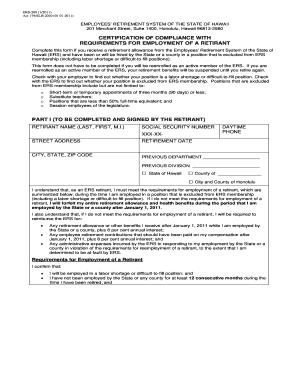
Get Ers 209 Form
How it works
-
Open form follow the instructions
-
Easily sign the form with your finger
-
Send filled & signed form or save
How to fill out the Ers 209 Form online
Completing the Ers 209 Form online is an essential step for individuals receiving a retirement allowance from the Employees' Retirement System of the State of Hawaii. This guide will walk you through each section and field of the form to ensure you understand the requirements and process involved.
Follow the steps to complete the form effectively.
- Press the ‘Get Form’ button to access the Ers 209 Form and open it in the available editor.
- Fill in your personal information, including your last name, first name, middle initial, and social security number. Ensure your daytime phone number and street address are also included, along with your retirement date and full address (city, state, and zip code).
- Indicate your previous department and division with proper details, if applicable.
- Select whether your potential employment is with the State of Hawaii or a county from the provided options.
- Acknowledge your understanding of the employment requirements as a retirant by reviewing the summary statement and checking the appropriate boxes based on your employment situation. Confirm that you understand the consequences of not meeting these requirements.
- Sign and date the form in the designated areas to confirm the accuracy of the information provided and your awareness of the legal implications.
- Once completed, ensure that the hiring agency fills out their portion of the form, providing their agency name, effective date of hire, department, and division details.
- Have hiring agency personnel sign and date the form. They must also confirm that there was no prior employment agreement, detailing the type of position if applicable.
- After all sections are completed and signed, save the changes and download the form for your records. You can also print or share the form as necessary.
Begin filling out your Ers 209 Form online today to ensure compliance and maintain your retirement benefits.
Select 'Employment related securities (ERS)'.
Industry-leading security and compliance
US Legal Forms protects your data by complying with industry-specific security standards.
-
In businnes since 199725+ years providing professional legal documents.
-
Accredited businessGuarantees that a business meets BBB accreditation standards in the US and Canada.
-
Secured by BraintreeValidated Level 1 PCI DSS compliant payment gateway that accepts most major credit and debit card brands from across the globe.


