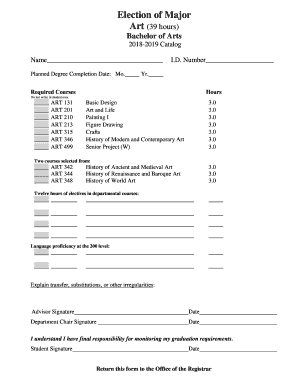
Get 1 Droppdf
How it works
-
Open form follow the instructions
-
Easily sign the form with your finger
-
Send filled & signed form or save
How to fill out the 1 Droppdf online
The 1 Droppdf is a crucial document for students pursuing a Bachelor of Arts degree in the Art program. This guide will provide you with clear and concise instructions to help you successfully complete this form online.
Follow the steps to complete the 1 Droppdf effectively.
- Click the ‘Get Form’ button to obtain the 1 Droppdf and open it in your preferred online editor.
- Begin by filling in your name in the designated field: Name__________________________________. Ensure that you enter your full name as it appears on official documents.
- Next, provide your I.D. Number in the corresponding field: I.D. Number____________________. This number is typically assigned by your educational institution.
- Indicate your planned degree completion date. For this, fill in the month and year in the fields: Mo._____ Yr._____. Make sure to choose a date that aligns with your academic progress.
- In the section for required courses, diligently list the courses you have completed or plan to complete. Leave the shaded area blank. Include the courses listed, such as ART 131, ART 201, and others provided in the form.
- Next, in the two course selection area, choose and note down two courses from the provided options: ART 342, ART 344, or ART 348. Ensure that you select the ones that are relevant to your educational path.
- For the elective courses, allocate twelve hours for departmental courses. Fill in your selected courses in the space provided, ensuring that you meet the required hours.
- Complete the language proficiency requirement by filling in the relevant details for the language proficiency at the 200 level.
- If applicable, explain any transfer, substitutions, or other irregularities in the designated section to provide clarity about your academic history.
- Obtain the necessary signatures from your advisor and the department chair. Ensure to write the date next to each signature for proper documentation.
- Finally, sign the form yourself to acknowledge your responsibility for monitoring your graduation requirements. Ensure to date this section too.
- Once all sections are completed, return this form to the Office of the Registrar and make sure to save changes, download a copy for your records, or print it if needed.
Complete your documents online to ensure a smooth and efficient process.
1:18 4:25 How To Move Pages In PDF File - YouTube YouTube Start of suggested clip End of suggested clip File now if you want to move one of the pages to a different location then you're gonna click on itMoreFile now if you want to move one of the pages to a different location then you're gonna click on it once. And then you're gonna hold down your left mouse button and drag. It to wherever you desire. How To Move Pages In PDF File - YouTube youtube.com https://m.youtube.com › watch youtube.com https://m.youtube.com › watch
Industry-leading security and compliance
-
In businnes since 199725+ years providing professional legal documents.
-
Accredited businessGuarantees that a business meets BBB accreditation standards in the US and Canada.
-
Secured by BraintreeValidated Level 1 PCI DSS compliant payment gateway that accepts most major credit and debit card brands from across the globe.


