Loading
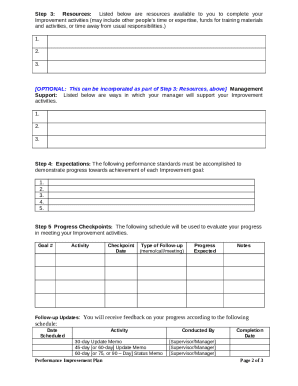
Get Performance Improvement Plan Template
How it works
-
Open form follow the instructions
-
Easily sign the form with your finger
-
Send filled & signed form or save
How to fill out the Performance Improvement Plan template online
The Performance Improvement Plan (PIP) template is a vital tool to help users document performance concerns, establish improvement goals, and outline support resources. This guide will provide a clear, step-by-step process to effectively complete the form online.
Follow the steps to complete your Performance Improvement Plan template.
- Click the ‘Get Form’ button to obtain the form and open it in the editor.
- In the 'TO' field, insert the name of the person receiving the PIP. In the 'FROM' field, enter the name of the manager or supervisor who is creating the plan.
- Input the date in the 'DATE' field to indicate when the PIP is being issued. Then, include the specific reasons in the 'RE' section, referencing the employee's name.
- In the 'Areas of Concern' section, list the issues regarding the employee's performance. Be sure to explain how these deficiencies have affected coworkers and the organization.
- Under 'Observations, Previous Discussions or Counseling,' summarize any prior discussions and dates when the issues were addressed.
- Proceed to 'Step 1: Improvement Goals.' Identify and outline three specific goals related to each area of concern. Ensure these are clear and measurable.
- In 'Step 2: Activity Goals,' link activities to each goal. For each activity, indicate how it will assist in achieving the corresponding improvement goal.
- In 'Step 3: Resources,' list any available resources to help meet improvement goals, which might include training materials or mentorship.
- If utilizing management support, identify ways the supervisor or manager will assist with improvement activities in the designated section.
- In 'Step 4: Expectations,' outline the performance standards that need to be met. Ensure every expectation connects logically to the previously outlined goals.
- Complete 'Step 5: Progress Checkpoints.' Create a schedule for evaluating the employee's improvement, including dates, types of follow-ups, and expected progress.
- Set the timeline for improvement, recording any potential consequences of not meeting established goals. Make sure to clarify the duration of the PIP.
- Finally, both the employee and the supervisor should sign and date the document in the 'Signatures' section to acknowledge understanding and agreement.
- Once complete, save your changes, and you may choose to download, print, or share the form as needed.
Start completing the Performance Improvement Plan template online today!
How to write a performance improvement plan Go over company and roles and expectations. The first step in writing a PIP is to cover the expectations. ... Identify areas for improvement. ... Create an action plan. ... Set a follow-up schedule. ... Define next steps.
Industry-leading security and compliance
US Legal Forms protects your data by complying with industry-specific security standards.
-
In businnes since 199725+ years providing professional legal documents.
-
Accredited businessGuarantees that a business meets BBB accreditation standards in the US and Canada.
-
Secured by BraintreeValidated Level 1 PCI DSS compliant payment gateway that accepts most major credit and debit card brands from across the globe.


