Loading
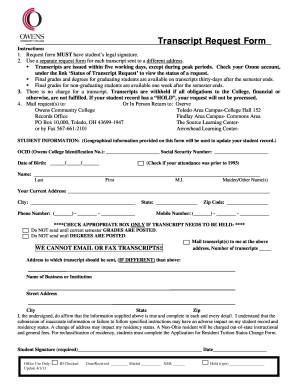
Get Owens Community College Transcript Request Form 2013
How it works
-
Open form follow the instructions
-
Easily sign the form with your finger
-
Send filled & signed form or save
How to fill out the Owens Community College Transcript Request Form online
Filling out the Owens Community College Transcript Request Form online is a straightforward process that ensures your educational records are efficiently processed. This guide provides a detailed walkthrough of the form’s components and steps to assist you in submitting your request correctly.
Follow the steps to successfully complete your transcript request.
- Click ‘Get Form’ button to obtain the form and open it in the editor.
- Begin by entering your Owens College Identification Number (OCID) and Social Security Number. These identifiers will help the records office locate your information efficiently. Remember to use your legal name as it appears in your student records.
- Provide your date of birth to further verify your identity. This information is critical in ensuring the accuracy of your request.
- Fill out your current address completely, including street address, city, state, and zip code. This address will be where your transcript is mailed.
- Indicate your phone number and mobile number. This contact information may be used for any clarifications needed regarding your request.
- Only check the appropriate boxes if you need to hold your transcript until current semester grades or degrees are posted. Make your urgency clear by specifying any conditions for sending your transcript.
- If the transcript is to be sent to a different address than your current one, provide the name of the business or institution, along with the street address, city, state, and zip code.
- Review the affirmation statement provided. By signing, you confirm that all provided information is accurate and complete. This step is vital for verifying the integrity of your request.
- Finally, ensure you provide your legal signature and the date of your signature before submitting the form. This is a required step for processing your transcript request.
- After completing the form, you can save the changes, download it, print it out, or share the document as needed.
Complete your transcript request easily online today!
Get form
Experience a faster way to fill out and sign forms on the web. Access the most extensive library of templates available.
College transcripts do not expire, but they can become outdated over time as new educational qualifications are achieved. It is wise to keep your transcripts current, especially when applying to schools or jobs. Always refer to recent submissions of the Owens Community College Transcript Request Form when you need an up-to-date transcript.
Get This Form Now!
Use professional pre-built templates to fill in and sign documents online faster. Get access to thousands of forms.
Industry-leading security and compliance
US Legal Forms protects your data by complying with industry-specific security standards.
-
In businnes since 199725+ years providing professional legal documents.
-
Accredited businessGuarantees that a business meets BBB accreditation standards in the US and Canada.
-
Secured by BraintreeValidated Level 1 PCI DSS compliant payment gateway that accepts most major credit and debit card brands from across the globe.


