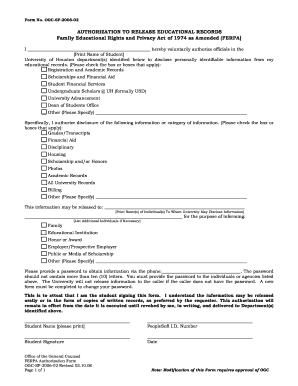
Get Ogc-sf-2006-02 2008-2025
How it works
-
Open form follow the instructions
-
Easily sign the form with your finger
-
Send filled & signed form or save
How to fill out the OGC-SF-2006-02 online
The OGC-SF-2006-02 form, also known as the Authorization to Release Educational Records, is essential for students wishing to share their educational information with designated recipients. This guide will provide you with clear instructions on how to complete the form online, ensuring you understand each section and requirement.
Follow the steps to effectively complete the OGC-SF-2006-02 form online.
- Click 'Get Form' button to access the form and display it within the online editing interface.
- Begin by entering your full name in the designated field under 'Print Name of Student.' This identifies you as the individual authorizing the release of educational records.
- Next, indicate which department(s) at the University of Houston are authorized to disclose your records by checking the relevant box(es). Options include Registration and Academic Records, Scholarships and Financial Aid, and others as specified.
- In the following section, specify what information or category of information you are authorizing to be disclosed. Check the appropriate box(es) for grades, financial aid, disciplinary records, or other relevant categories.
- Identify the individual(s) or organization(s) to whom this information may be released. Enter their names in the field provided to ensure proper authorization.
- Select the purpose for which this information is being shared by checking the relevant box(es). Common options include family notification, educational institutions, or employers.
- Create a password to secure your information when it is disclosed over the phone. This password should not exceed ten letters and must be provided to those named above.
- Read and understand the consent statement provided at the bottom of the form. This statement confirms the authenticity of your signature and your understanding of the ramifications of this authorization.
- Finally, print your name, provide your PeopleSoft ID number, sign the form, and date it to complete the authorization.
- Once you have filled out the form, you can save changes, download, print, or share the form as needed.
Complete your OGC-SF-2006-02 form online today to ensure your educational records are shared as needed.
Writing an authorization to release information involves providing clear and essential details. Start with the patient’s information, followed by the exact data being requested. Include the purpose for the release, the recipient’s name, and your signature. Following OGC-SF-2006-02 guidelines will aid in creating a legally sound authorization.
Industry-leading security and compliance
-
In businnes since 199725+ years providing professional legal documents.
-
Accredited businessGuarantees that a business meets BBB accreditation standards in the US and Canada.
-
Secured by BraintreeValidated Level 1 PCI DSS compliant payment gateway that accepts most major credit and debit card brands from across the globe.


