Loading
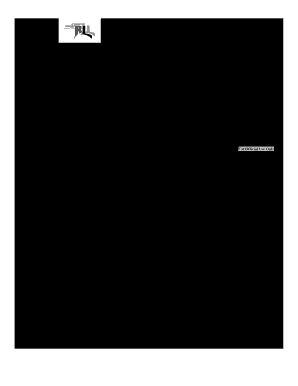
Get Off Campus Request Form
How it works
-
Open form follow the instructions
-
Easily sign the form with your finger
-
Send filled & signed form or save
How to fill out the Off Campus Request Form online
This guide provides clear and concise instructions on how to complete the Off Campus Request Form online. Follow these steps to ensure your request is submitted accurately and promptly.
Follow the steps to successfully complete the Off Campus Request Form
- Press the ‘Get Form’ button to access the Off Campus Request Form and open it in your preferred document editor.
- Begin by providing your last name, first name, and middle initial in the designated fields of the form.
- Enter your University Identification Number or Social Security Number in the specified section.
- Fill out your home address, including city, state, and zip code, ensuring that all information is accurate.
- Provide your telephone or contact number to ensure the Residential Living & Learning office can reach you if necessary.
- Review the exemption criteria provided in the form. Check each exemption that applies to your situation and gather the required documentation to support your claim.
- For exemptions requiring verification, ensure you attach the necessary documents, such as photo identification or medical documentation, as instructed.
- Make sure to collect the required signatures from any necessary parties, including your parent/legal guardian or sibling, where applicable.
- Sign the form yourself, affirming the truth and accuracy of the information provided.
- After completing all sections and obtaining the required signatures, save your changes. You can then download, print, or share the completed form as needed.
Complete your Off Campus Request Form online today to ensure timely processing of your request.
Finding off-campus housing involves several steps, including researching potential neighborhoods, setting a budget, and considering amenities. You might also want to consult with fellow students or local resources for recommendations. Once you decide where to live, filling out the Off Campus Request Form can assist you in managing your housing costs effectively.
Industry-leading security and compliance
US Legal Forms protects your data by complying with industry-specific security standards.
-
In businnes since 199725+ years providing professional legal documents.
-
Accredited businessGuarantees that a business meets BBB accreditation standards in the US and Canada.
-
Secured by BraintreeValidated Level 1 PCI DSS compliant payment gateway that accepts most major credit and debit card brands from across the globe.


