Loading
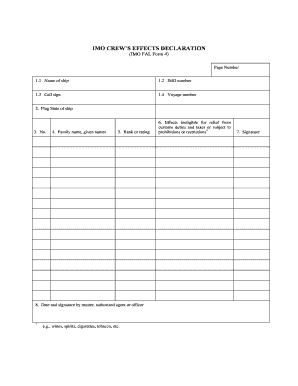
Get Crew Effect Declaration Form
How it works
-
Open form follow the instructions
-
Easily sign the form with your finger
-
Send filled & signed form or save
How to fill out the Crew Effect Declaration Form online
The Crew Effect Declaration Form is essential for declaring personal effects and assessing any customs duties or restrictions. This guide provides a comprehensive step-by-step process to assist users in accurately completing the form online.
Follow the steps to complete the Crew Effect Declaration Form efficiently.
- Click ‘Get Form’ button to obtain the form and open it in the editor.
- Enter the name of the ship in the designated field labeled '1.1 Name of ship'. Ensure the name is spelled correctly as it will be used for identification purposes.
- Next, fill in '1.2 IMO number', which is a unique identifier for the ship. This number is crucial for regulatory records.
- Proceed to '1.3 Call sign'. Your ship's call sign is an alphanumeric designation used for communication. Ensure accuracy as it is important for maritime operations.
- In '1.4 Voyage number', provide the specific identifier for the voyage during which the declaration is made. This helps in tracking the declaration efficiently.
- For '2. Flag State of ship', enter the state under whose flag the ship is registered. This information is necessary for legal compliance.
- In '3. No.', include the number of effects being declared. This helps customs understand the scope of the declaration.
- Fill in '4. Family name, given names' with the full names of the individual making the declaration. Accurate personal identification is essential.
- Indicate the '5. Rank or rating' of the declarant. This establishes the individual's position and authority on the ship.
- In section '6', list any effects that are ineligible for relief from customs duties and taxes or are subject to prohibitions or restrictions, such as certain goods that may require special handling.
- Provide '8. Date and signature by master, authorized agent or officer' to confirm the validity of the declaration. This section must be dated and signed to ensure legality.
- Finally, review all entered information for accuracy. Once confirmed, you can save your changes, download the form, print it, or share it as necessary.
Complete your Crew Effect Declaration Form online to ensure smooth customs processing.
Related links form
goods carried per favour of the Master, officers or crew where the goods are personal effects or goods of high value or of a quantity considered to be commercial.
Industry-leading security and compliance
US Legal Forms protects your data by complying with industry-specific security standards.
-
In businnes since 199725+ years providing professional legal documents.
-
Accredited businessGuarantees that a business meets BBB accreditation standards in the US and Canada.
-
Secured by BraintreeValidated Level 1 PCI DSS compliant payment gateway that accepts most major credit and debit card brands from across the globe.


