Loading
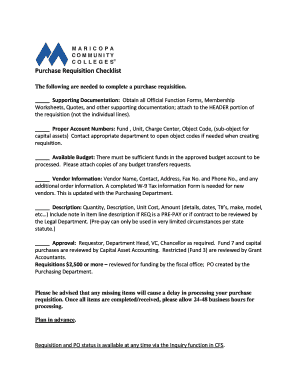
Get Purchase Requisition Checklist - Maricopa
How it works
-
Open form follow the instructions
-
Easily sign the form with your finger
-
Send filled & signed form or save
How to fill out the Purchase Requisition Checklist - Maricopa online
Completing the Purchase Requisition Checklist - Maricopa online is essential for smooth procurement processes. This guide will help you navigate each section of the form, ensuring you provide all necessary information accurately and efficiently.
Follow the steps to complete the checklist seamlessly.
- Click the ‘Get Form’ button to obtain the form and open it for your completion.
- Gather all supporting documentation such as Official Function Forms, Membership Worksheets, Quotes, and other necessary attachments. Ensure these documents are attached to the HEADER portion of the requisition, rather than individual lines.
- Verify the proper account numbers. Ensure you have the correct Fund, Unit, Charge Center, and Object Code. If you need to create a new object code, contact the appropriate department for assistance.
- Check the available budget. Confirm that sufficient funds exist in the approved budget account to process your requisition. Include copies of any budget transfer requests as needed.
- Collect vendor information. Include the Vendor Name, Contact Person, Address, Fax Number, Phone Number, and any additional order details. For new vendors, ensure that a completed W-9 Tax Information Form is submitted, which updates the Purchasing Department.
- Provide a detailed description. Fill in the Quantity, Description, Unit Cost, and Amount. Add specifics such as dates, T#’s, make, model, etc. Note in the item line description if the requisition is a PRE-PAY or if the contract requires legal review.
- Obtain the necessary approvals. Ensure that you attain approval from the requestor, department head, vice chancellor, and chancellor as required. Be aware that requisitions costing $2,500 or more will be reviewed for funding by the fiscal office and that purchase orders will be created by the Purchasing Department.
- After completing all required sections, save your changes. You can also download, print, or share the form as needed.
Begin filling out your Purchase Requisition Checklist online today for a smooth procurement process.
The terms purchase requisition and purchase order are sometimes used interchangeably, but they are two different components in a company's purchasing system. Purchase requisitions are internal documents meant to facilitate the internal process of spending approval.
Industry-leading security and compliance
US Legal Forms protects your data by complying with industry-specific security standards.
-
In businnes since 199725+ years providing professional legal documents.
-
Accredited businessGuarantees that a business meets BBB accreditation standards in the US and Canada.
-
Secured by BraintreeValidated Level 1 PCI DSS compliant payment gateway that accepts most major credit and debit card brands from across the globe.


