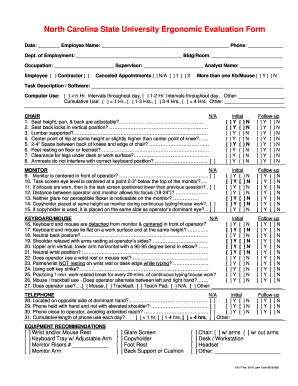
Get North Carolina State University Ergonomic Evaluation Form 2008-2025
How it works
-
Open form follow the instructions
-
Easily sign the form with your finger
-
Send filled & signed form or save
How to fill out the North Carolina State University Ergonomic Evaluation Form online
Completing the North Carolina State University Ergonomic Evaluation Form is essential for ensuring a comfortable and safe workspace. This guide provides step-by-step instructions to assist you in filling out the form accurately and efficiently online.
Follow the steps to successfully complete the ergonomic evaluation form.
- Press the ‘Get Form’ button to access the form and open it in your preferred editor.
- Fill in the date and your name, ensuring to include relevant contact information such as your phone number and department.
- Indicate your occupation and supervisor's name, as well as the name of the analyst reviewing the form.
- Select whether you are an employee or contractor by marking the appropriate checkbox.
- Specify any canceled appointments and check the corresponding boxes.
- Provide details on your computer use by selecting the options that best describe your usage intervals and cumulative use.
- Evaluate and answer the chair component questions, ensuring you adhere to the ergonomic standards provided.
- Complete the monitor section by answering all questions related to screen positioning and visibility.
- Address the keyboard and mouse section, confirming whether your setup supports a neutral wrist and arm positioning.
- Fill out the telephone section, ensuring it is ergonomically positioned for your comfort.
- Review the equipment recommendations and select any items that may enhance your ergonomic setup.
- Once you have completed the form, make sure to save your changes, then download, print, or share the form as needed for submission.
Take the time to complete your ergonomic evaluation form online to help improve your workspace comfort.
Completing an ergonomic assessment requires a step-by-step approach, starting with identifying the specific tasks and individuals involved. Collect data through direct observation, surveys, and interviews. Utilize the North Carolina State University Ergonomic Evaluation Form to examine findings and develop actionable recommendations. This method ensures a thorough assessment while addressing the unique needs of the workforce.
Industry-leading security and compliance
-
In businnes since 199725+ years providing professional legal documents.
-
Accredited businessGuarantees that a business meets BBB accreditation standards in the US and Canada.
-
Secured by BraintreeValidated Level 1 PCI DSS compliant payment gateway that accepts most major credit and debit card brands from across the globe.


