Loading
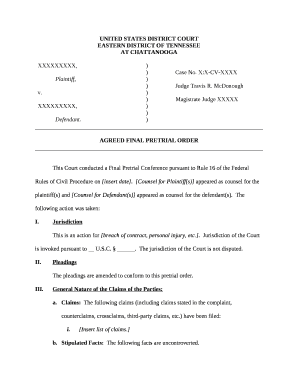
Get Xx Cv
How it works
-
Open form follow the instructions
-
Easily sign the form with your finger
-
Send filled & signed form or save
How to fill out the Xx Cv online
Filling out the Xx Cv can be an essential step in preparing for court proceedings. This guide will help you complete the form accurately and efficiently, ensuring that all necessary information is included.
Follow the steps to successfully complete the Xx Cv online.
- Press the 'Get Form' button to access the Xx Cv. This will allow you to obtain the form and open it in a suitable online editor.
- Begin by entering the case information at the top of the form. This includes the names of the plaintiff and defendant, the case number, and the names of the presiding judge and magistrate judge.
- Proceed to fill out the jurisdiction section by specifying the legal basis for the court's jurisdiction. Make sure to detail the relevant U.S. Code citation.
- In the pleadings section, indicate any amendments that align the pleadings with this pretrial order.
- Complete the section on the general nature of the claims by providing a list of claims from the complaint, followed by a summary of stipulated facts, the plaintiff's theory, and the defendant's theory.
- Outline any contested issues of law that exist in your case, detailing any pending motions if applicable.
- For the exhibits section, ensure you disclose all exhibits you plan to introduce at trial, including a joint list prepared with the other party.
- List all witnesses according to the guidelines, providing their names, addresses, and contact numbers for both parties.
- Address other matters such as the trial date, the possibility of settlement discussions, and any miscellaneous issues that need court awareness.
- Review all entered information for accuracy. Once complete, you can save your changes, download the document, print it, or share it as needed.
Start completing the Xx Cv online now to ensure your information is accurately submitted.
Related links form
Industry-leading security and compliance
US Legal Forms protects your data by complying with industry-specific security standards.
-
In businnes since 199725+ years providing professional legal documents.
-
Accredited businessGuarantees that a business meets BBB accreditation standards in the US and Canada.
-
Secured by BraintreeValidated Level 1 PCI DSS compliant payment gateway that accepts most major credit and debit card brands from across the globe.


