Loading
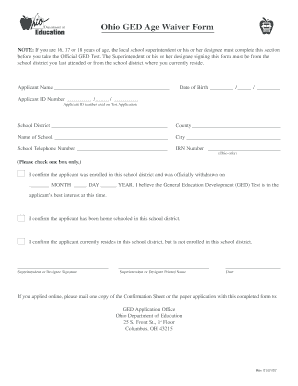
Get Ohio Ged Age Waiver Form
How it works
-
Open form follow the instructions
-
Easily sign the form with your finger
-
Send filled & signed form or save
How to fill out the Ohio Ged Age Waiver Form online
The Ohio Ged Age Waiver Form is a crucial document for individuals aged 16 to 18 who wish to take the Official GED Test. This guide provides step-by-step instructions to assist you in completing the form accurately and efficiently online.
Follow the steps to fill out the Ohio Ged Age Waiver Form
- Click ‘Get Form’ button to obtain the form and open it in your digital editor.
- Enter the applicant's name in the designated field. Make sure to input the full legal name as it appears on official documents.
- Provide the applicant's date of birth by selecting from the dropdown menus. This typically involves entering the month, day, and year.
- Fill in the applicant ID number. This is the ID number that was used in the Test Application, ensuring accuracy to avoid any processing issues.
- Input the school district where the applicant last attended or currently resides. It's important to verify that this information is correct to avoid complications.
- List the county in which the school district is located.
- Provide the name of the school associated with the applicant's education.
- Enter the city where the school is located.
- Input the school telephone number to facilitate any necessary follow-up.
- If applicable, fill in the IRN number which is specific to Ohio. Ensure that this is the correct number as it is used for identification purposes within the state.
- Select one of the three provided confirmation options, indicating whether the applicant was enrolled and officially withdrawn, home-schooled, or resides in the district but is not currently enrolled.
- Obtain the signature of the Superintendent or their designee. This is necessary for validation of the information provided.
- Print the name of the Superintendent or Designee as part of the signing process.
- Enter the date when the form is being signed.
- After completing the form, save your changes, and then proceed to download, print, or share the form as needed. If you applied online, remember to mail a copy to the specified GED Application Office.
Take the next step towards earning your GED by completing the Ohio Ged Age Waiver Form online today.
Section 3321.38 is the statute that prohibits a parent or guardian from failing to send a child to school. If you're charged with contributing to the unruliness or delinquency of a juvenile, then Ohio Rev. Code 2919.24 says you may be convicted of a 1st-degree misdemeanor.
Industry-leading security and compliance
US Legal Forms protects your data by complying with industry-specific security standards.
-
In businnes since 199725+ years providing professional legal documents.
-
Accredited businessGuarantees that a business meets BBB accreditation standards in the US and Canada.
-
Secured by BraintreeValidated Level 1 PCI DSS compliant payment gateway that accepts most major credit and debit card brands from across the globe.


