Loading
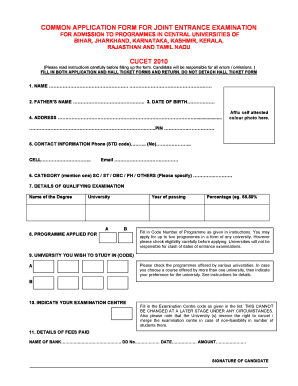
Get Cucet Transport Form
How it works
-
Open form follow the instructions
-
Easily sign the form with your finger
-
Send filled & signed form or save
How to fill out the Cucet Transport Form online
This guide provides clear, step-by-step instructions for users to complete the Cucet Transport Form online. It aims to help individuals navigate through each section of the form efficiently and accurately.
Follow the steps to fill out the Cucet Transport Form online
- Click the ‘Get Form’ button to access the Cucet Transport Form and open it in your preferred online platform.
- Begin by entering your full name as it appears on your identification documents. This section is crucial for accurately identifying your application.
- Input your father's name in the designated field, ensuring it matches their official documents.
- Enter your date of birth using the format specified within the form. This information is necessary for age verification.
- Provide your complete address, including your PIN code, to ensure proper communication regarding your application.
- Affix a self-attested color photograph in the indicated area of the form.
- Fill in your contact information, including your phone number, cell number, and email address, so that the admissions office can contact you with updates.
- Select your category by indicating if you are SC, ST, OBC, PH, or others, and specify if necessary.
- Detail your qualifying examination by providing the name of the degree, the university, and the year you passed.
- State the program you are applying for by filling in the percentage you achieved and the program code as specified in the instructions.
- Indicate the university you wish to study in by writing down its code, based on your preferences.
- Select your preferred examination center by filling in the examination center code from the provided list. Note that this choice cannot be changed.
- Fill in the details of your fees paid, including the name of the bank, the DD number, the date, and the amount.
- Finally, affix your signature to the form to validate its authenticity.
- Once you have completed all sections, save your changes, and choose to download, print, or share the form as needed.
Submit your completed Cucet Transport Form online for a streamlined application process.
Industry-leading security and compliance
US Legal Forms protects your data by complying with industry-specific security standards.
-
In businnes since 199725+ years providing professional legal documents.
-
Accredited businessGuarantees that a business meets BBB accreditation standards in the US and Canada.
-
Secured by BraintreeValidated Level 1 PCI DSS compliant payment gateway that accepts most major credit and debit card brands from across the globe.


