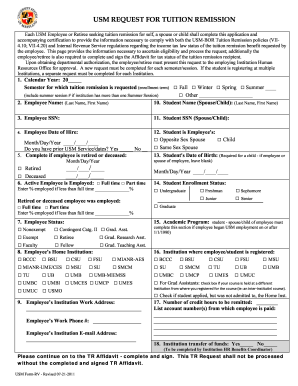
Get Md Usm Form Rv 2011
How it works
-
Open form follow the instructions
-
Easily sign the form with your finger
-
Send filled & signed form or save
How to fill out the MD USM Form RV online
Filling out the MD USM Form RV online is a straightforward process that allows employees or retirees to request tuition remission for themselves, their spouses, or their children. This guide will provide you with step-by-step instructions to ensure you complete the form accurately and efficiently.
Follow the steps to complete the MD USM Form RV online
- Press the ‘Get Form’ button to obtain the form and open it in an online editor.
- Enter the calendar year for which you are requesting tuition remission.
- Indicate the semester for which tuition remission is requested by selecting the appropriate option (Fall, Winter, Spring, Summer, or Other).
- Fill in your name (Last Name, First Name) as the employee.
- Provide your Social Security number.
- Input your date of hire using the Month/Day/Year format.
- Indicate if you have prior USM service.
- If applicable, complete the section for retired or deceased employees, providing the date.
- Specify whether you are an active employee and your employment status (full-time or part-time).
- If applicable, complete the section regarding your employment category.
- Fill in your home institution.
- List your work address, phone number, and institution email address.
- Indicate the institution where the student is registered.
- Record the number of credit hours to be remitted.
- Complete any additional sections related to the student’s enrollment status and academic program.
- Sign the affidavit section to confirm the accuracy of the information provided and indicate agreement with tax obligations.
- Once all fields are completed, you can save the changes, download the form, print it, or share it as necessary.
Start filling out the MD USM Form RV online today.
Get form
The address you should put on your tax return is your current residential address. If you are filing an amended return like the MD USM Form RV, also use your current address to ensure accurate communication from the Maryland tax authorities. Always ensure this information is up to date, as it helps prevent issues with your tax forms. If you have moved recently, be sure to check for updates on where to send your forms.
Get This Form Now!
Industry-leading security and compliance
-
In businnes since 199725+ years providing professional legal documents.
-
Accredited businessGuarantees that a business meets BBB accreditation standards in the US and Canada.
-
Secured by BraintreeValidated Level 1 PCI DSS compliant payment gateway that accepts most major credit and debit card brands from across the globe.


