Loading
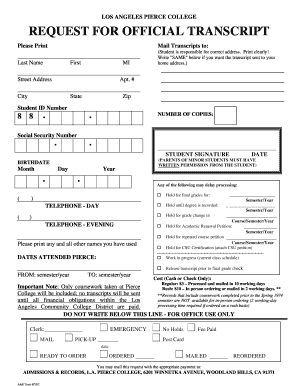
Get Los Angeles Pierce College Transcript Request Form 2002-2026
How it works
-
Open form follow the instructions
-
Easily sign the form with your finger
-
Send filled & signed form or save
How to fill out the Los Angeles Pierce College Transcript Request Form online
Filling out the Los Angeles Pierce College Transcript Request Form online is a straightforward process that ensures you receive your academic records efficiently. This guide provides detailed instructions for each section of the form to help you complete it accurately.
Follow the steps to fill out your transcript request form seamlessly.
- Press the ‘Get Form’ button to access the transcript request form and open it for completion.
- In the 'Mail Transcripts to' section, clearly print your last name, first name, and middle initial. If you want the transcript sent to your home address, you can indicate this by writing 'SAME' below.
- Fill in your street address, including any apartment number if applicable. Ensure that this information is accurate, as it will determine where the transcripts are mailed.
- Provide your city, state, and zip code. Double-check this information for correctness to avoid delivery issues.
- Enter your student ID number and social security number in the respective fields. These identifiers are essential for processing your request.
- Indicate the number of copies of the transcript you are requesting.
- Sign and date the form where indicated. This signature confirms your request and authorizes the release of your academic records.
- If applicable, specify any holds (final grades, degree recording, or grade changes) that you would like to place on the processing of your transcript.
- Complete the section regarding your contact information, including day and evening telephone numbers.
- List any other names you have used for verification purposes, if applicable.
- Fill in the dates you attended Los Angeles Pierce College, specifying the semesters and years.
- Select your payment method and include the appropriate fee for processing. Regular processing takes 10 working days at $3, while rush processing takes 2 working days at $10.
- After completing the form, review all entries for accuracy before you save, download, print, or share the form as needed.
Complete your transcript request form online and ensure your academic records are processed promptly.
To write an email requesting a transcript, start with a clear subject line such as 'Transcript Request'. In your message, include your full name, student ID, and specify the reason for the request. Conclude by mentioning that you have filled out the Los Angeles Pierce College Transcript Request Form, and express your appreciation for their assistance.
Industry-leading security and compliance
US Legal Forms protects your data by complying with industry-specific security standards.
-
In businnes since 199725+ years providing professional legal documents.
-
Accredited businessGuarantees that a business meets BBB accreditation standards in the US and Canada.
-
Secured by BraintreeValidated Level 1 PCI DSS compliant payment gateway that accepts most major credit and debit card brands from across the globe.


