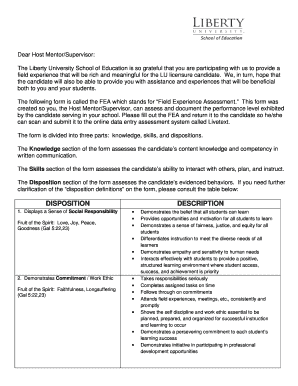
Get Liberty University Field Experience Assessment
How it works
-
Open form follow the instructions
-
Easily sign the form with your finger
-
Send filled & signed form or save
How to fill out the Liberty University Field Experience Assessment online
This guide aims to provide a clear and supportive overview of how to complete the Liberty University Field Experience Assessment online. By following these steps, users can efficiently assess and document the performance of licensure candidates during their field experience.
Follow the steps to complete the assessment form effectively.
- Press the ‘Get Form’ button to access the Liberty University Field Experience Assessment. This will open the form for you to begin filling it out.
- Start by entering the candidate’s name in the designated field at the top of the form. Ensure the name matches the candidate's identification details.
- Fill in the date of assessment. This should reflect the day you complete the evaluation.
- Provide information regarding the supervising school. Include the school's name, phone number, and complete address. This information is crucial for accurate documentation.
- Next, identify the host school mentor or supervisor. Write their name clearly in the appropriate section.
- Evaluate the candidate based on the performance criteria by marking an 'X' in the corresponding column under each statement. Use the scale provided (4 = Strongly Agree, 3 = Agree, 2 = Neither Agree nor Disagree, 1 = Disagree, 0 = Strongly Disagree).
- Proceed to assess the dispositions of the candidate in a similar manner. Mark an 'X' to record your evaluation.
- In the open response section, comment on the candidate’s commendable attributes, areas for improvement, or any additional observations relevant to their performance.
- Finally, provide your signature as the host school mentor and the date on which you completed the evaluation. This step is essential for validation and authenticity.
- Once all sections are completed, review your entries for accuracy. After confirming that all information is correct, save changes. You may also choose to download, print, or share the document as required.
Begin filling out the Liberty University Field Experience Assessment online today to contribute to the professional growth of licensure candidates.
Related links form
A field experience can take many forms, from internships to hands-on projects in your area of study. For instance, a student studying education might work directly in a classroom environment to observe and apply teaching techniques. This practical experience complements your academic coursework and fosters real-world skills. Programs like the Liberty University Field Experience Assessment provide valuable opportunities to integrate theory with practice.
Industry-leading security and compliance
-
In businnes since 199725+ years providing professional legal documents.
-
Accredited businessGuarantees that a business meets BBB accreditation standards in the US and Canada.
-
Secured by BraintreeValidated Level 1 PCI DSS compliant payment gateway that accepts most major credit and debit card brands from across the globe.


