Loading
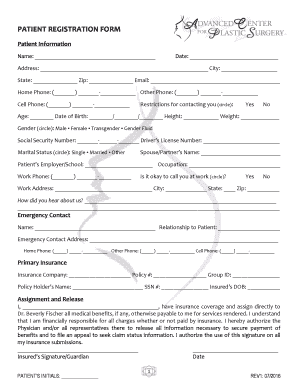
Get Patient Registration Form - Amazon Web Services
How it works
-
Open form follow the instructions
-
Easily sign the form with your finger
-
Send filled & signed form or save
How to fill out the PATIENT REGISTRATION FORM - Amazon Web Services online
Completing the patient registration form is a crucial step in ensuring that your medical care is tailored to your needs. This guide provides a clear, step-by-step approach to filling out the form accurately and efficiently.
Follow the steps to complete the patient registration form seamlessly.
- Click ‘Get Form’ button to access the patient registration form and open it in your preferred online editor.
- Begin by entering your personal information, including your name, date, address, city, state, ZIP code, email, and phone numbers. Ensure all details are accurate to avoid any communication issues.
- Indicate any restrictions for contacting you by circling 'Yes' or 'No'.
- Fill in your age, date of birth, height, weight, and select your gender.
- Provide your Social Security Number and Driver’s License Number.
- Select your marital status by circling the appropriate option.
- Enter your spouse or partner’s name, if applicable, and provide details about your employer or school and occupation.
- Indicate whether it is okay to call you at work and include your work address.
- In the 'How did you hear about us?' section, provide the source of the referral.
- Complete the emergency contact information, including the name, relationship to you, address and phone numbers.
- Fill out your primary insurance details including the insurance company, policy number, group ID, policy holder's name, Social Security number, and date of birth of the insured.
- Sign the assignment and release statement, date it, and provide the initials required in indicated areas.
- Complete the scheduling section with your preferences or areas of interest related to procedures.
- Detail your medical and surgical history, including current medications and any allergies, ensuring to list all relevant information.
- Answer the health information questions by circling 'Yes' or 'No' as applicable and providing any necessary explanations.
- Once all sections are completed, review your form for accuracy, then save changes, download, print, or share the form as needed.
Start filling out the patient registration form online today to ensure your care is well-coordinated.
Related links form
We offer a robust set of solutions to keep healthcare data protected and readily available. AWS provides access to more than 130 HIPAA eligible services as well as numerous certifications for industry-relevant global IT and compliance standards, including support for GDPR, HITRUST, ENS High, HDS, and C5.
Industry-leading security and compliance
US Legal Forms protects your data by complying with industry-specific security standards.
-
In businnes since 199725+ years providing professional legal documents.
-
Accredited businessGuarantees that a business meets BBB accreditation standards in the US and Canada.
-
Secured by BraintreeValidated Level 1 PCI DSS compliant payment gateway that accepts most major credit and debit card brands from across the globe.


