Loading
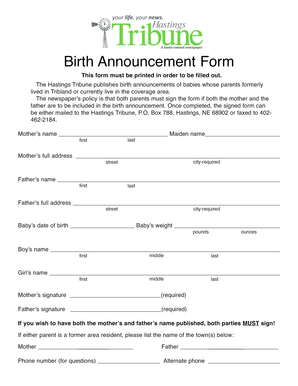
Get Birth Announcement Form This Form Must Be Printed In Order To Be Filled Out
How it works
-
Open form follow the instructions
-
Easily sign the form with your finger
-
Send filled & signed form or save
How to fill out the Birth Announcement Form This Form Must Be Printed In Order To Be Filled Out online
Filling out the Birth Announcement Form is a crucial step in announcing the arrival of a new baby. This guide will provide you with step-by-step instructions to help you complete the form accurately and efficiently.
Follow the steps to successfully fill out the form.
- Press the ‘Get Form’ button to obtain the Birth Announcement Form and open it for viewing.
- Begin filling out the form by entering the mother’s name in the designated fields. Include both the first name and maiden name, followed by the last name.
- Provide the mother’s full address, ensuring to include the city, street, and any other necessary details.
- Next, enter the father’s name, including first and last names in the specified sections.
- Fill in the father’s full address, including street and any additional required information.
- Record the baby’s date of birth in the appropriate section, ensuring to input correct details.
- Indicate the baby’s weight in pounds and ounces, providing accurate measurements as required.
- If you have a boy, fill in his name, including first, middle, and last names within the provided sections. If you have a girl, fill in her name in the respective fields.
- Both parents must provide their signatures in the areas marked for the mother and father. Ensure that both signatures are present for publication of both names.
- If applicable, list any prior towns of residence for either parent, as stated in the guidance on the form.
- Lastly, include a phone number for questions related to the birth announcement to ensure communication if needed.
- Once all fields have been filled accurately, you can save the changes, download, print, or share the completed form as necessary.
Complete your Birth Announcement Form today and ensure your baby's arrival is celebrated!
If you're having a baby, of course you want to tell the world the good news! Though you may have already made the announcement to your friends and family through avenues such as Facebook, a newspaper announcement is still a traditional way to tell the wider community.
Industry-leading security and compliance
US Legal Forms protects your data by complying with industry-specific security standards.
-
In businnes since 199725+ years providing professional legal documents.
-
Accredited businessGuarantees that a business meets BBB accreditation standards in the US and Canada.
-
Secured by BraintreeValidated Level 1 PCI DSS compliant payment gateway that accepts most major credit and debit card brands from across the globe.


