Loading
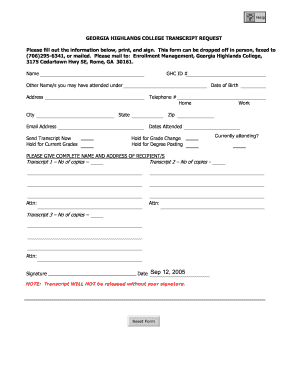
Get Ga Highlands College Transcript Request 2012-2026
How it works
-
Open form follow the instructions
-
Easily sign the form with your finger
-
Send filled & signed form or save
How to fill out the GA Highlands College Transcript Request online
Filling out the Georgia Highlands College Transcript Request form online can streamline the process of obtaining your academic transcripts. This guide provides clear and step-by-step instructions to help you complete the form accurately and efficiently.
Follow the steps to complete your Transcript Request form online.
- Press the ‘Get Form’ button to access the transcript request form. This will open the form in your preferred editing tool.
- Begin filling out your GHC ID number in the designated field. If you do not have a GHC ID, provide your full name instead.
- Enter your current name along with any other names you may have used while attending Georgia Highlands College in the respective fields.
- Provide your complete address, including city, state, and zip code to ensure accurate delivery of your transcript.
- Input your email address to receive confirmations or updates regarding your request.
- Indicate your preference for transcript delivery by selecting options such as ‘Send Transcript Now’ or ‘Hold for Current Grades’.
- Fill in your date of birth and telephone numbers, providing both home and work numbers if applicable.
- List the dates you attended, ensuring accuracy for a smooth processing of your request.
- Choose any holds you wish to apply, such as ‘Hold for Grade Change’ or ‘Hold for Degree Posting’.
- Provide the complete name and address of the recipient(s) for the transcript, as well as the number of copies needed for each recipient.
- Once all fields are completed, remember to sign and date the form to authorize the release of your transcript.
- After completing the form, you can save the changes, download a copy, print it out, or share it as needed.
Complete your transcript request online today to ensure a smooth and timely process.
To upload your transcripts to a college, you generally need to access the institution's online application portal. Follow the prompts to upload your documents securely. Make sure your transcripts are properly formatted for successful submission. If you're working with the GA Highlands College Transcript Request, consider using the college’s recommended methods for submissions.
Industry-leading security and compliance
US Legal Forms protects your data by complying with industry-specific security standards.
-
In businnes since 199725+ years providing professional legal documents.
-
Accredited businessGuarantees that a business meets BBB accreditation standards in the US and Canada.
-
Secured by BraintreeValidated Level 1 PCI DSS compliant payment gateway that accepts most major credit and debit card brands from across the globe.


