Loading
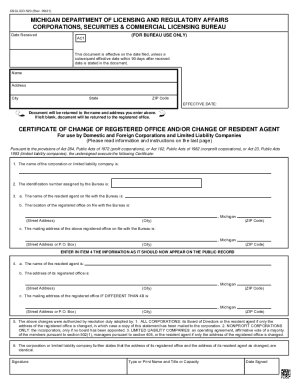
Get Mi Cscl/cd-520 2021-2026
How it works
-
Open form follow the instructions
-
Easily sign the form with your finger
-
Send filled & signed form or save
How to fill out the MI CSCL/CD-520 online
Filling out the MI CSCL/CD-520 form online can be a straightforward process when approached step-by-step. This guide will help you navigate through the components of the document, ensuring you provide all necessary information accurately.
Follow the steps to complete the MI CSCL/CD-520 form online.
- Use the 'Get Form' button to access the MI CSCL/CD-520 form and open it in your preferred editor.
- Enter your name, address, city, state, and ZIP code in the appropriate fields. Ensure this information is accurate as it will be used for official communication.
- Specify the effective date for the changes being made. If no date is specified, the changes will take effect on the date the form is received.
- For item 1, input the name of the corporation or limited liability company as it appears in the official documents.
- Item 4 requires you to enter updated information that should appear on the public record. Include the new name of the resident agent and the updated addresses.
- Sign and date the form in the designated signature area. Ensure you include your printed name and title or capacity.
- Once all sections are completed, save the changes, and proceed to download, print, or share the completed form as necessary.
Complete your MI CSCL/CD-520 form online today for a hassle-free filing experience.
Industry-leading security and compliance
US Legal Forms protects your data by complying with industry-specific security standards.
-
In businnes since 199725+ years providing professional legal documents.
-
Accredited businessGuarantees that a business meets BBB accreditation standards in the US and Canada.
-
Secured by BraintreeValidated Level 1 PCI DSS compliant payment gateway that accepts most major credit and debit card brands from across the globe.


