Loading
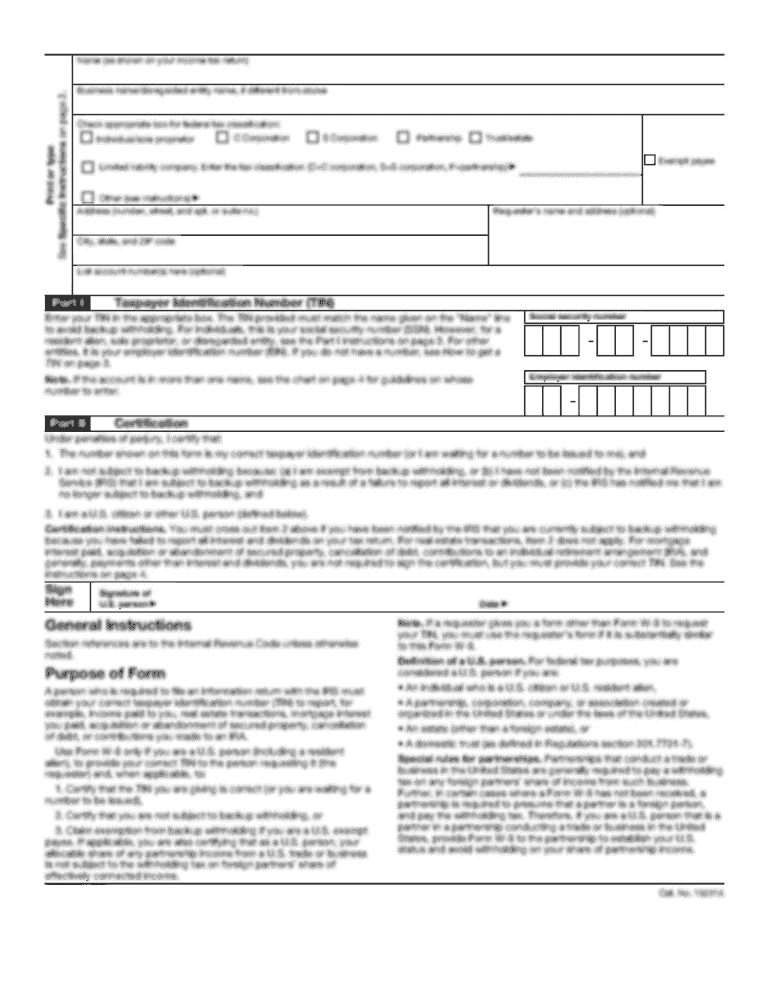
Get If The Ground
How it works
-
Open form follow the instructions
-
Easily sign the form with your finger
-
Send filled & signed form or save
How to fill out the If The Ground online
Filling out the If The Ground form is an essential step in initiating a civil action or proceeding in the Superior Court of California, San Bernardino County. This guide will provide you with a clear and comprehensive walkthrough for completing the form online, ensuring that you understand each section and its requirements.
Follow the steps to complete the form accurately and efficiently.
- Press the 'Get Form' button to access the If The Ground form and open it in your editor.
- Begin by entering the case number at the top of the form, as this will help identify your filing.
- Next, check the box that corresponds to the reason for your filing, such as adoption, conservator, contract, etc. Be sure to provide the necessary information related to the selected ground.
- Fill out the name and residence of the petitioner or relevant parties as required in the corresponding fields.
- Indicate the title or other qualifying factors under 'NAME' as well as the city, address, state, and ZIP code pertaining to the jurisdiction of the filing.
- Sign the form in the designated area, certifying that the information provided is accurate and true under penalty of perjury.
- Once all sections are completed, save your changes. Afterward, you can download, print, or share the completed form as needed.
Start filling out your documents online today to ensure a smooth filing process.
Under normal circumstances, the answer is no. However, if an exposed hot wire comes into contact with a metal part of the outlet or appliance, it will create a circuit with the ground wire, protecting you from an electrical shock.
Industry-leading security and compliance
US Legal Forms protects your data by complying with industry-specific security standards.
-
In businnes since 199725+ years providing professional legal documents.
-
Accredited businessGuarantees that a business meets BBB accreditation standards in the US and Canada.
-
Secured by BraintreeValidated Level 1 PCI DSS compliant payment gateway that accepts most major credit and debit card brands from across the globe.


