Loading
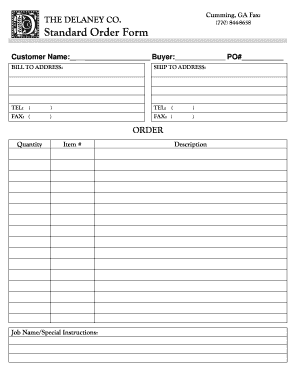
Get Standard Order Form.doc
How it works
-
Open form follow the instructions
-
Easily sign the form with your finger
-
Send filled & signed form or save
How to fill out the Standard Order Form.doc online
Filling out the Standard Order Form.doc online can streamline your ordering process, ensuring that you provide all necessary information accurately and efficiently. This guide outlines the steps you need to take to complete the form with ease.
Follow the steps to fill out the Standard Order Form online.
- Click the ‘Get Form’ button to access the Standard Order Form. This will open the document in your preferred online editor, allowing you to fill in the required information.
- In the 'Customer Name' field, enter your full name or the name of your business clearly. This information identifies the individual or organization placing the order.
- Next, fill in the 'Buyer' field with the name of the person responsible for the order. This may differ from the customer name when delegated to another individual.
- Provide the 'PO#' (purchase order number) in the designated space, if applicable. This number helps track the order in your organization and should be included when required.
- Complete the 'Bill to Address' section by entering the billing address associated with the payment method being used. Include street address, city, state, and zip code.
- In the 'Ship to Address' section, fill in the address where the items should be delivered. Ensure to include all necessary details to avoid any shipping errors.
- Enter telephone and fax numbers in the 'TEL' and 'FAX' fields for both the billing and shipping addresses. This will enable efficient communication regarding your order.
- For the order details, specify the 'Quantity' and 'Item #' for each product you wish to purchase. Provide any necessary 'Job Name/Special Instructions' to clarify your order requirements.
- Include a brief 'Description' of the item(s) ordered to ensure clear understanding of the order's contents. This will aid in processing your request accurately.
- Review all the entered information for accuracy. Once confirmed, you can choose to save your changes, download, print, or share the completed form as needed.
Start filling out your documents online today to streamline your ordering process!
Navigate to Google Forms and choose from a blank form or one of the provided templates. There is an order form template available, but it doesn't include any payment questions.
Industry-leading security and compliance
US Legal Forms protects your data by complying with industry-specific security standards.
-
In businnes since 199725+ years providing professional legal documents.
-
Accredited businessGuarantees that a business meets BBB accreditation standards in the US and Canada.
-
Secured by BraintreeValidated Level 1 PCI DSS compliant payment gateway that accepts most major credit and debit card brands from across the globe.


