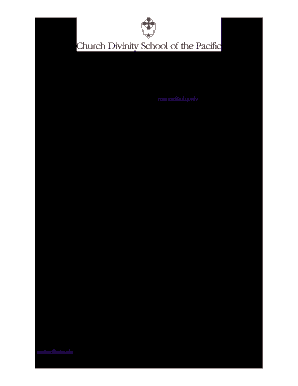
Get Church Divinity School Of The Pacific Transcript Request 2013-2025
How it works
-
Open form follow the instructions
-
Easily sign the form with your finger
-
Send filled & signed form or save
How to fill out the Church Divinity School of the Pacific Transcript Request online
Requesting transcripts from the Church Divinity School of the Pacific is a straightforward process that ensures you have access to your academic records. This guide provides clear, step-by-step instructions to help you successfully complete the online Transcript Request form.
Follow the steps to complete your transcript request.
- Click ‘Get Form’ button to access the Transcript Request form and open it in the editor.
- Begin filling out the form by providing your signature. This is required to verify that you are authorized to request the transcript.
- Indicate the type of payment. If you are a former student, note that the fee is $5.00 per transcript, and payment is necessary for processing your request. Currently enrolled students do not have to pay.
- Select your method of payment. You can choose between mailing a check, or providing credit card information. If using a credit card, ensure you complete the sections for card type, number, expiry date, and billing address. Remember, do not send credit card details via email or fax.
- Specify the number of transcripts you need and provide the recipient's details. Fill in the name of the institution or agency, the department or person receiving the transcript, and their address, including city, state, and zip code.
- If you want a copy sent to yourself, include the number of copies and select whether you need an official or unofficial transcript. Official transcripts will be sent in a sealed envelope, while unofficial ones will be labeled as 'Issued to Student.'
- If you are a current student and wish to receive transcripts upon request, indicate whether you want to hold the request for final grades or your degree.
- Provide your contact information, including your name, address, city, state, zip code, phone number, and email address.
- Finally, date the form and ensure all required information is filled in accurately. Review your request before submitting it.
- Once you have completed the form, save any changes you made. You can then print, download, or share the completed form as needed.
Complete your transcript request online today to ensure you have your academic records sent promptly.
To send transcripts to Sacred Heart University, you will first need to request them from your institution. After you receive your transcripts, follow the guidelines provided by Sacred Heart University regarding submission methods. It is advisable to check for any specific requirements they might have. Increasing efficiency, services, like the Church Divinity School of the Pacific transcript request, often help streamline these processes.
Industry-leading security and compliance
-
In businnes since 199725+ years providing professional legal documents.
-
Accredited businessGuarantees that a business meets BBB accreditation standards in the US and Canada.
-
Secured by BraintreeValidated Level 1 PCI DSS compliant payment gateway that accepts most major credit and debit card brands from across the globe.


