Loading
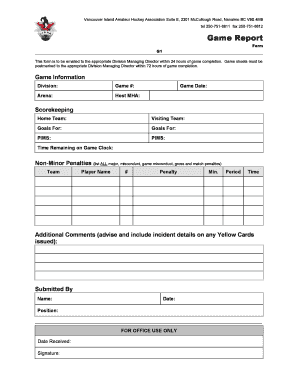
Get Coaching Game Report Form - Ramp Interactive
How it works
-
Open form follow the instructions
-
Easily sign the form with your finger
-
Send filled & signed form or save
How to fill out the Coaching Game Report Form - RAMP Interactive online
The Coaching Game Report Form - RAMP Interactive is essential for documenting games in a structured manner. This guide will walk you through the online form submission process, ensuring you capture all necessary information accurately.
Follow the steps to fill out the Coaching Game Report Form effectively
- Click ‘Get Form’ button to obtain the form and open it in the editor.
- Begin by filling out the game information section, entering the division, game number, arena, host MHA, game date, and scorekeeping details.
- In the scorekeeping section, record the home team and visiting team names along with their respective goals for and penalties incurred.
- Document the time remaining on the game clock, noting any non-minor penalties. List details such as the team, player name, jersey number, penalty type, duration, period, and time.
- Use the additional comments section to provide further details, especially regarding any yellow cards issued during the game.
- Complete the submitted by section with your name, date, and position held.
- Once all fields are accurately filled, review your entries for completeness, save changes, and choose to download, print, or share the form as needed.
Complete your documents online with confidence and ensure timely submission.
Industry-leading security and compliance
US Legal Forms protects your data by complying with industry-specific security standards.
-
In businnes since 199725+ years providing professional legal documents.
-
Accredited businessGuarantees that a business meets BBB accreditation standards in the US and Canada.
-
Secured by BraintreeValidated Level 1 PCI DSS compliant payment gateway that accepts most major credit and debit card brands from across the globe.


