Loading
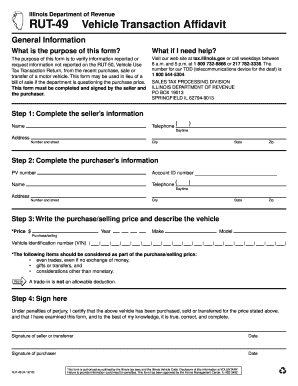
Get Rut 49
How it works
-
Open form follow the instructions
-
Easily sign the form with your finger
-
Send filled & signed form or save
How to fill out the Rut 49 online
The Rut 49 form, also known as the Vehicle Transaction Affidavit, is essential for verifying information related to the purchase, sale, or transfer of a motor vehicle in Illinois. This guide will provide you with clear, step-by-step instructions on how to accurately complete the form online.
Follow the steps to complete the Rut 49 form effectively.
- Click the 'Get Form' button to access the Rut 49 form and open it in your preferred editor.
- Begin by entering the seller's information. Fill in their name, daytime telephone number, street address, city, state, and ZIP code.
- Next, provide the purchaser's information. Enter their account ID number and PV number, along with their name, daytime telephone number, street address, city, state, and ZIP code.
- Indicate the purchase or selling price of the vehicle and describe the vehicle's details, including the year, make, model, and vehicle identification number (VIN). Remember to include gifts or any non-monetary considerations in the total price.
- Now, sign the form where indicated. Both the seller and the purchaser must sign and date the document, certifying the accuracy of the information provided.
- Once completed, you can save your changes, download the form, print it for physical records, or share it as needed.
Complete your Rut 49 form online today for a smooth vehicle transaction process.
General Information. RUT-49 (R-12/10) This form is authorized as outlined by the Illinois tax laws and the Illinois Vehicle Code. Disclosure of this information is VOLUNTARY.
Industry-leading security and compliance
US Legal Forms protects your data by complying with industry-specific security standards.
-
In businnes since 199725+ years providing professional legal documents.
-
Accredited businessGuarantees that a business meets BBB accreditation standards in the US and Canada.
-
Secured by BraintreeValidated Level 1 PCI DSS compliant payment gateway that accepts most major credit and debit card brands from across the globe.


