Loading
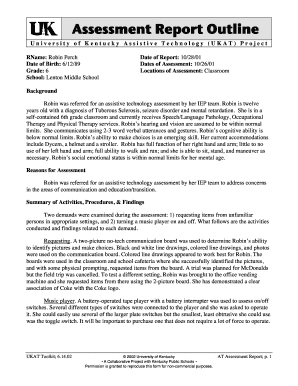
Get Assessment Report Outline - University Of Kentucky - Edsrc Uky
How it works
-
Open form follow the instructions
-
Easily sign the form with your finger
-
Send filled & signed form or save
How to use or fill out the Assessment Report Outline - University Of Kentucky - Edsrc Uky online
Filling out the Assessment Report Outline is essential for documenting important information related to assistive technology assessments. This guide will provide you with clear instructions to ensure that each section is completed accurately and effectively.
Follow the steps to complete the Assessment Report Outline efficiently.
- Click ‘Get Form’ button to obtain the Assessment Report Outline and open it in your preferred editor.
- Begin with the student information section. Enter the student's name, date of birth, grade, and school. Make sure to double-check the information for accuracy.
- Next, fill in the report details including the date of the report and the dates of assessment. Include specific locations where the assessment took place, such as a classroom.
- In the background section, provide a comprehensive overview of the student's needs, diagnosis, and any current accommodations. This information is critical for understanding the context of the assessment.
- Document the reasons for the assessment clearly. Explain the specific areas of concern that prompted the assessment, ensuring to refer to applicable educational or therapeutic needs.
- Detail the summary of activities, procedures, and findings. Include observations made during the assessment, what materials were used, and how the student responded.
- Write clear recommendations based on the findings. Discuss any assistive technologies or strategies that may benefit the student and describe how these can help meet their needs.
- Conclude with next steps. Provide a brief outline of the actions that should be taken following the assessment to support the student’s progress.
- After completing all sections, review the document for clarity and accuracy. Save your changes often, and ensure that you have a backup of the completed report.
- Finally, you can download, print, or share the completed Assessment Report Outline as needed.
Take the next step in supporting students by efficiently completing and submitting your Assessment Report Outline online.
Industry-leading security and compliance
US Legal Forms protects your data by complying with industry-specific security standards.
-
In businnes since 199725+ years providing professional legal documents.
-
Accredited businessGuarantees that a business meets BBB accreditation standards in the US and Canada.
-
Secured by BraintreeValidated Level 1 PCI DSS compliant payment gateway that accepts most major credit and debit card brands from across the globe.


