Loading
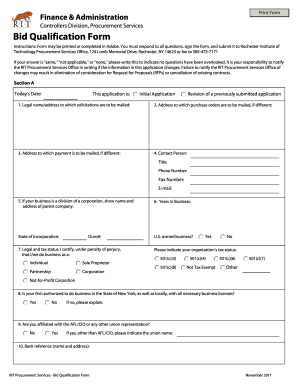
Get Bid Qualification Form 2011-2026
How it works
-
Open form follow the instructions
-
Easily sign the form with your finger
-
Send filled & signed form or save
How to fill out the Bid Qualification Form online
Completing the Bid Qualification Form is an essential step in the procurement process. This guide will walk you through each section of the form, providing clear instructions to help you submit it accurately and efficiently.
Follow the steps to successfully complete the Bid Qualification Form.
- Click the ‘Get Form’ button to access the Bid Qualification Form and open it in the online form editor.
- Enter today's date at the top of the form to indicate when you are submitting the application.
- Indicate whether this is your initial application or a revision of a previously submitted application.
- Provide your legal name and address to which solicitations should be mailed. If the address for purchase orders or payment is different, include those as well.
- Fill in the contact person's details, including their title, phone number, fax number, and email address.
- If applicable, provide the name and address of the parent company if your business is a division of a corporation.
- State the years your business has been operating, its state of incorporation, and confirm if it is a U.S.-owned business. Include the DUNS number if available.
- Select your legal and tax status by certifying your business type, indicating whether you are tax-exempt, and providing your organization's tax status.
- Confirm if your firm is authorized to do business in New York and provide explanations for any 'No' responses.
- Disclose any union affiliations your organization may have, providing the necessary details.
- Enter bank reference information, specifically the name and address of your business's bank.
- For minority-owned businesses, indicate your business size and classifications that apply by checking the appropriate boxes.
- If your business is a corporation, list the names of corporate officers and corporate directors.
- Provide names and details of key personnel including their roles, licenses, and registrations, and any necessary expiration dates.
- Indicate any potential conflicts of interest by detailing any connections with RIT employees.
- List your work experience with relevant projects completed in the last five years, including details about services provided and contract amounts.
- Confirm acceptance of RIT's insurance requirements; indicate your decision and attach your certificate of insurance if accepted.
- Check all commodities and services your organization provides, including services offered at the corporate level, if applicable.
- Complete Section B by providing financial information such as net worth, total sales, and the number of full-time employees.
- Provide details about any employee benefits offered and confirm if your organization has a safety policy/manual.
- Answer questions about past work with RIT, legal infractions, bankruptcy, and other relevant claims.
- Indicate your organization's bonding capacity and attach any necessary documents verifying this information.
- Review the acknowledgment section to confirm understanding of the application terms before signing and dating the form.
- Finally, save your changes, download, print, or share the completed Bid Qualification Form as needed.
Begin completing your Bid Qualification Form online today to ensure your eligibility.
The process of prequalification involves submitting a Bid Qualification Form and undergoing an evaluation by the project owner. Reviewers will assess your documentation to determine if you meet their criteria. Successful prequalification places you in a favorable position to participate in the bidding process.
Industry-leading security and compliance
US Legal Forms protects your data by complying with industry-specific security standards.
-
In businnes since 199725+ years providing professional legal documents.
-
Accredited businessGuarantees that a business meets BBB accreditation standards in the US and Canada.
-
Secured by BraintreeValidated Level 1 PCI DSS compliant payment gateway that accepts most major credit and debit card brands from across the globe.


