Loading
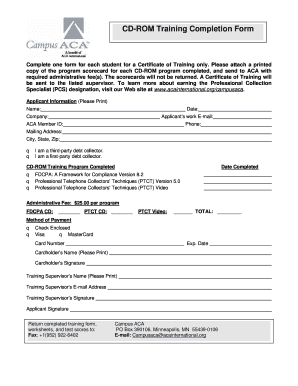
Get Completion Of Training Form
How it works
-
Open form follow the instructions
-
Easily sign the form with your finger
-
Send filled & signed form or save
How to fill out the Completion Of Training Form online
Completing the Completion Of Training Form online is a straightforward process that ensures you efficiently document your training accomplishments. This guide provides step-by-step instructions to help you fill out the form accurately and submit it successfully.
Follow the steps to complete the form effectively.
- Click ‘Get Form’ button to obtain the form and open it in the editor.
- Begin by entering the date of completion in the designated field. This date should reflect when the training was successfully completed.
- Fill in your full name, followed by the company name associated with your training.
- Provide your work email address to ensure accurate communication and receipt of your Certificate of Training.
- Include your ACA Member ID for proper identification within the association's records.
- List your phone number in the required format to ensure accessibility for follow-up.
- Complete your mailing address, including city, state, and zip code.
- Indicate your role by selecting either 'third-party debt collector' or 'first-party debt collector' based on your professional classification.
- Select the CD-ROM training program you completed by checking the appropriate box, along with the date completed for each program.
- Calculate the administrative fee based on the number of programs completed and provide the total amount.
- Select your method of payment, including options like check, Visa, or MasterCard.
- If paying by card, complete the card number, expiration date, and cardholder's name followed by their signature, ensuring accuracy.
- Add the training supervisor's name and email address, and include their signature for validation.
- Sign the application form to confirm the accuracy of the information provided.
- Finally, return the completed training form, scorecards, and any necessary worksheets via fax or email, or by mailing to the provided address.
Start filling out the Completion Of Training Form online today to ensure you meet all training documentation requirements.
A basic employee acknowledgement letter includes the following information: The name of the employee involved in the transaction. The date that he acknowledgement letter was made. The name of the company where the employee is working at. The purpose or reason of the employee acknowledgement letter.
Industry-leading security and compliance
US Legal Forms protects your data by complying with industry-specific security standards.
-
In businnes since 199725+ years providing professional legal documents.
-
Accredited businessGuarantees that a business meets BBB accreditation standards in the US and Canada.
-
Secured by BraintreeValidated Level 1 PCI DSS compliant payment gateway that accepts most major credit and debit card brands from across the globe.


