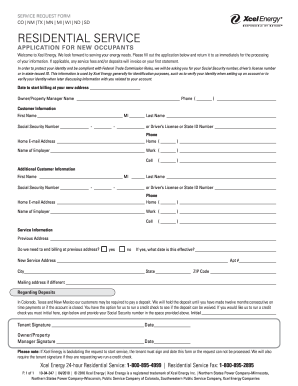
Get Xcel Energy Residential Serice Application For New Occupants
How it works
-
Open form follow the instructions
-
Easily sign the form with your finger
-
Send filled & signed form or save
How to fill out the Xcel Energy Residential Service Application for New Occupants online
Filling out the Xcel Energy Residential Service Application is a straightforward process that helps you set up your energy service as a new occupant. This guide will walk you through each step of completing the form online, ensuring that you provide all necessary information accurately and efficiently.
Follow the steps to complete your application online.
- Press the ‘Get Form’ button to access the application form. This will allow you to begin the process of filling it out in the online platform.
- Enter the date you would like to start billing at your new address in the designated field.
- Provide the name and phone number of the owner or property manager in the appropriate sections.
- Fill in your first name, middle initial, and last name in the customer information section.
- Input your Social Security number or driver’s license/state ID number for identification purposes.
- Enter your contact phone numbers, including home, work, and cell. Additionally, include your home email address.
- Fill out the employer's name and their corresponding work phone number.
- If applicable, repeat the previous steps for additional customer information.
- In the service information section, provide your previous address and indicate if you wish to end billing at that address.
- Specify the effective date if you selected ‘yes’ for ending billing at the previous address.
- Fill in the new service address, including apartment number, city, state, and ZIP code.
- If your mailing address differs from the new service address, make sure to provide that in the designated field.
- Review the deposit section and initial if you wish to authorize a credit check to potentially waive the deposit requirement.
- Sign and date the form for the tenant and, if you are not the property manager, ensure they sign as well.
- Once all fields are completed, save your changes. You can then download, print, or share the form as needed.
Complete your documents online today for a smooth transition to your new energy service.
To talk to someone at Xcel Energy, call their customer service line and follow the prompts to reach a representative. Be prepared with your account details and any questions you have, especially if they relate to the Xcel Energy Residential Service Application for New Occupants. This will help facilitate a smooth conversation and get you the information you need.
Industry-leading security and compliance
-
In businnes since 199725+ years providing professional legal documents.
-
Accredited businessGuarantees that a business meets BBB accreditation standards in the US and Canada.
-
Secured by BraintreeValidated Level 1 PCI DSS compliant payment gateway that accepts most major credit and debit card brands from across the globe.


