Loading
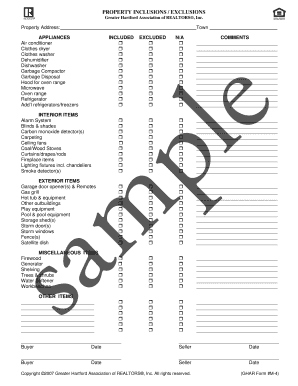
Get Property Inclusions Exclusions - Greater Hartford Association Of Bb
How it works
-
Open form follow the instructions
-
Easily sign the form with your finger
-
Send filled & signed form or save
How to fill out the Property Inclusions Exclusions - Greater Hartford Association Of Bb online
Filling out the Property Inclusions Exclusions form for the Greater Hartford Association of Realtors is essential for detailing the items included or excluded in a property transaction. This guide will provide clear, step-by-step instructions to help you complete the form accurately and effectively.
Follow the steps to fill out your form with ease.
- Click the ‘Get Form’ button to access the Property Inclusions Exclusions form and open it in your preferred editing platform.
- Begin by entering the property address in the designated field at the top of the form. This information is crucial for identifying the property in question.
- In the included section, list any items that are part of the sale. Use the comments sections for additional notes if needed. This can include personal property or fixtures.
- Review the Interior Items section. Tick the boxes or note the items that will remain with the property, such as alarm systems, carpeting, and lighting fixtures.
- Move on to the Appliances section. Similar to the previous step, indicate which appliances are included in the sale by checking the appropriate boxes.
- In the Miscellaneous Items section, document any additional items that do not fit the previous categories but should be included in the transaction.
- Next, fill out the Other Items section with any further details or items that may not have been captured elsewhere on the form.
- Proceed to the Exterior Items section, ensuring you list any relevant features such as storage sheds, pools, or fencing that will remain with the property.
- Verify all entries for accuracy and completeness. Double-check that all necessary items are captured in the appropriate sections.
- Once you have completed the form, you can save changes, download, print, or share the document as necessary.
Complete your Property Inclusions Exclusions form online today and ensure your property transaction is seamless.
An exclusion form is an instruction from the seller that states that a property will not go into the MLS as usual. Instead, the agent or broker will submit the listing into the MLS either at a later date or not at all.
Industry-leading security and compliance
US Legal Forms protects your data by complying with industry-specific security standards.
-
In businnes since 199725+ years providing professional legal documents.
-
Accredited businessGuarantees that a business meets BBB accreditation standards in the US and Canada.
-
Secured by BraintreeValidated Level 1 PCI DSS compliant payment gateway that accepts most major credit and debit card brands from across the globe.


