Loading
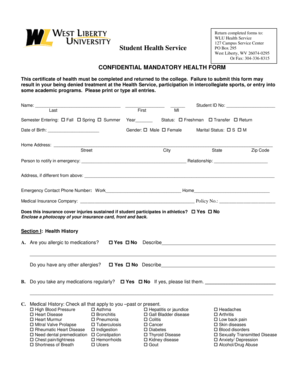
Get Hhq Form
How it works
-
Open form follow the instructions
-
Easily sign the form with your finger
-
Send filled & signed form or save
How to fill out the Hhq Form online
The Hhq Form is a mandatory health document that students must complete to ensure their eligibility for health services and participation in sports and academic programs. This guide provides step-by-step instructions on how to fill out the form online, making the process straightforward and efficient.
Follow the steps to complete the Hhq Form online efficiently.
- Press the ‘Get Form’ button to obtain the Hhq Form and open it in the editor.
- Begin by providing your personal information. Fill in your last name, first name, and middle initial as requested at the top of the form. Ensure accuracy with your Semester Entering and Year.
- Enter your date of birth and gender information. Choose 'Male' or 'Female' as applicable.
- Provide your Student ID number and select your status (Freshman, Transfer, Return). Also, indicate your marital status (Single, Married).
- Complete your home address, including street, city, state, and zip code.
- Identify an emergency contact by providing their name, relationship to you, and an address if different from yours. Include emergency contact phone numbers for work and home.
- Next, detail your medical insurance information. List the insurance company and policy number. Indicate if the insurance covers injuries sustained during athletic participation.
- For Section I: Health History, answer the allergy questions and provide descriptions as needed. List any medications you take regularly and check any relevant medical history boxes.
- Continue through Section I, answering whether you have any significant health concerns, will be entering specific programs, or participating in intercollegiate sports.
- Obtain the required signatures. If under 18, a parent or guardian must provide consent in Section II.
- Section III requires immunization history documentation. Ensure your healthcare provider completes this section.
- In Section IV, submit the physical examination results, also to be filled out by your healthcare provider.
- After filling out all sections, review the form for completeness and accuracy.
- Finally, save your changes and utilize the options to download, print, or share the completed form.
Complete your Hhq Form online to ensure you receive the necessary health services and support.
5 Steps to Writing a Medical Questionnaire Step 1: Refrain from Design. A medical questionnaire is not a matter of creativity and not an outlet for you to show the same. ... Step 2: Create Several Subsections. ... Step 3: Use Bold Letters. ... Step 4: Easy Language. ... Step 5: Patient Details.
Industry-leading security and compliance
US Legal Forms protects your data by complying with industry-specific security standards.
-
In businnes since 199725+ years providing professional legal documents.
-
Accredited businessGuarantees that a business meets BBB accreditation standards in the US and Canada.
-
Secured by BraintreeValidated Level 1 PCI DSS compliant payment gateway that accepts most major credit and debit card brands from across the globe.


