Loading
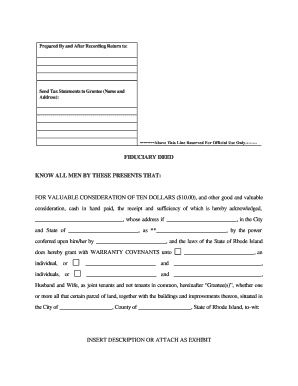
Get Administrators Deed Rhode Island Form
How it works
-
Open form follow the instructions
-
Easily sign the form with your finger
-
Send filled & signed form or save
How to fill out the Administrators Deed Rhode Island Form online
Filling out the Administrators Deed Rhode Island Form online can streamline the process of transferring property ownership. This guide provides step-by-step instructions to ensure accurate completion of the form to meet all legal requirements.
Follow the steps to complete the Administrators Deed Rhode Island Form online.
- Click ‘Get Form’ button to obtain the form and open it in the editor.
- In the first section, provide the name and address of the grantor, the individual or entity making the transfer. This should detail their location within the City and State.
- Next, indicate the capacity in which the grantor is acting, such as executor, administrator, trustee, or guardian. Be sure to fill in the relevant title and the name associated with it.
- Identify the grantee(s) by providing their name and whether they are an individual or a married couple. If it's a married couple, ensure to specify their relationship as joint tenants.
- Insert a description of the property being transferred in the designated area or attach as an exhibit if needed. This should include the county and any specific landmarks.
- Confirm the grantor's acknowledgment of compliance with relevant state laws, including the smoke detector law.
- In the signature area, the grantor should sign, and print their name. Ensure this is dated accurately.
- A notary public must acknowledge the signature. Fill out the notary section with the required information, including the expiry date of their commission.
- Finally, review the completed form for accuracy, then save changes, download, print, or share the completed form as necessary.
Complete your Administrators Deed Rhode Island Form online today for a smooth property transfer experience.
Related links form
Rhode Island lets you register stocks and bonds in transfer-on-death (TOD) form.
Industry-leading security and compliance
US Legal Forms protects your data by complying with industry-specific security standards.
-
In businnes since 199725+ years providing professional legal documents.
-
Accredited businessGuarantees that a business meets BBB accreditation standards in the US and Canada.
-
Secured by BraintreeValidated Level 1 PCI DSS compliant payment gateway that accepts most major credit and debit card brands from across the globe.


