Loading
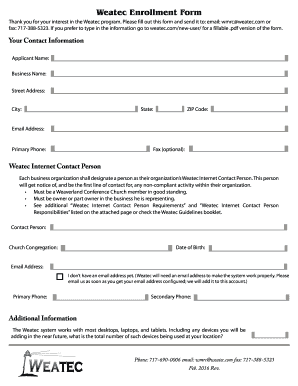
Get Weatec Enrollment Form 2016
How it works
-
Open form follow the instructions
-
Easily sign the form with your finger
-
Send filled & signed form or save
How to fill out the Weatec Enrollment Form online
Filling out the Weatec Enrollment Form online is a straightforward process that enables users to access the Weatec program. This guide provides step-by-step instructions to ensure that you accurately complete each section of the form.
Follow the steps to successfully complete the Weatec Enrollment Form
- Click ‘Get Form’ button to access the form and open it in your preferred online editor.
- Provide your contact information in the designated fields. You will need to enter your name, business name, street address, city, state, ZIP code, email address, primary phone number, and optional fax number.
- Designate a Weatec Internet Contact Person from your organization. Ensure this individual is a member of the Weaverland Conference Church in good standing and owns or partially owns the business.
- Fill in the contact person's information including their name, church congregation, date of birth, email address, primary phone number, and secondary phone number if applicable. Note that an email address is required for the system to function properly.
- Provide additional information about the number of devices being used for internet access at your location. This should include all desktops, laptops, and tablets.
- Describe your need for internet access in the provided field, offering details that reflect your unique situation.
- Acknowledge your understanding of subscription costs, which include a $300 annual fee for one device, plus an additional charge for each extra device. Confirm your billing email address.
- Indicate whether you have consulted with a Deacon regarding your internet access needs and confirm your understanding of the Weaverland Conference Electronic Technology Usage Standards and the Weatec Terms and Conditions.
- Provide the name of your Weatec Deacon and the WMRC member in your area.
- Sign the application form, including the date of signing to finalize your enrollment.
- Once you have completed all sections, ensure that you save any changes. You can then download, print, or share the form as needed.
Complete your Weatec Enrollment Form online today to gain access to essential services.
Get form
Experience a faster way to fill out and sign forms on the web. Access the most extensive library of templates available.
To fill out an ACH enrollment form, start by collecting relevant information such as your account details and personal identification data. Follow the prompts on the form carefully, ensuring that every section is complete and accurate. Additionally, be sure to read any instructions provided to avoid mistakes. The Weatec Enrollment Form simplifies this task, guiding you through each step with clarity.
Get This Form Now!
Use professional pre-built templates to fill in and sign documents online faster. Get access to thousands of forms.
Industry-leading security and compliance
US Legal Forms protects your data by complying with industry-specific security standards.
-
In businnes since 199725+ years providing professional legal documents.
-
Accredited businessGuarantees that a business meets BBB accreditation standards in the US and Canada.
-
Secured by BraintreeValidated Level 1 PCI DSS compliant payment gateway that accepts most major credit and debit card brands from across the globe.


