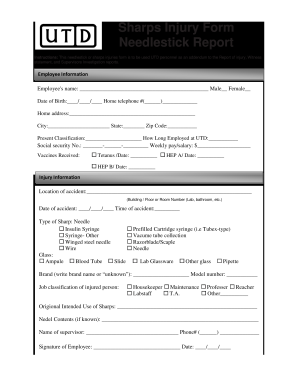
Get Utd Sharps Injury Form Needlestick Report
How it works
-
Open form follow the instructions
-
Easily sign the form with your finger
-
Send filled & signed form or save
How to fill out the UTD Sharps Injury Form Needlestick Report online
Filling out the UTD Sharps Injury Form Needlestick Report is a crucial step for UTD personnel who experience a sharps injury. This guide will provide you with clear, step-by-step instructions to help you complete the form accurately and efficiently online.
Follow the steps to complete the form successfully
- Click the ‘Get Form’ button to obtain the form and open it in the online editor.
- In the Employee Information section, fill in your full name. Indicate your gender by selecting either Male or Female. Provide your date of birth and home telephone number.
- Complete your home address, including your city, state, and zip code. Additionally, indicate your present classification and length of employment with UTD.
- Enter your social security number and weekly pay or salary.
- In the Vaccines Received section, provide the dates for any tetanus, Hepatitis A, and Hepatitis B vaccinations.
- In the Injury Information section, specify the location of the accident, including the building, floor, or room number.
- Indicate the date and time of the accident.
- Select the type of sharp by checking the appropriate box. If applicable, write the brand name or mark as unknown and provide the model number.
- Select the job classification of the injured person from the list provided.
- Describe the original intended use of the sharps and any known contents.
- Enter the name and phone number of your supervisor.
- Finally, sign and date the form. Ensure all information is accurate before submission.
Complete the UTD Sharps Injury Form Needlestick Report online to ensure proper documentation of your injury.
To effectively record and report a needle stick injury, follow your workplace's specific procedures. Start by documenting the incident using the UTD Sharps Injury Form Needlestick Report, which guides you on what information to include. Ensure that you communicate with your supervisor regarding the injury while detailing everything accurately to aid in medical recommendations and prevent future incidents.
Industry-leading security and compliance
-
In businnes since 199725+ years providing professional legal documents.
-
Accredited businessGuarantees that a business meets BBB accreditation standards in the US and Canada.
-
Secured by BraintreeValidated Level 1 PCI DSS compliant payment gateway that accepts most major credit and debit card brands from across the globe.


