Loading
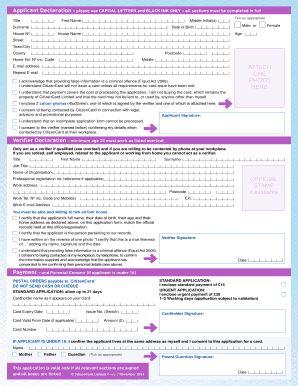
Get Citizen Card Referee
How it works
-
Open form follow the instructions
-
Easily sign the form with your finger
-
Send filled & signed form or save
How to fill out the Citizen Card Referee online
Filling out the Citizen Card Referee is a crucial step in obtaining your Citizen Card. This guide provides a clear and supportive walkthrough of each section of the form to ensure a smooth online application process.
Follow the steps to successfully complete your Citizen Card Referee form.
- Press the ‘Get Form’ button to obtain the Citizen Card Referee form and open it in your preferred online editor.
- Complete the Applicant Declaration section by filling in your title, middle initial(s), first name, surname, date of birth, age, and contact details. Ensure to complete all mandatory fields indicated on the form.
- Affix one color passport quality photo (45x35mm) to the designated area on the form. Ensure the photo meets the specified requirements, with your face visible against a white background.
- Acknowledge the statements regarding false information, payment confirmation, and the requirement for a complete application by tick marking the appropriate boxes.
- If you are under the age of 16, have a parent or guardian complete the consent section to confirm your address and their approval for your application.
- Have your verifier, a person aged 25 or older from a qualified profession, complete their section by providing their contact details, job title, and organization. They must certify the information you provided matches their records.
- Your verifier will need to countersign one of your photos and might also have to provide an official stamp if available.
- Prepare your payment by enclosing the appropriate postal order for either the standard or urgent application fee, as specified on the form. Do not send cash or cheque.
- Once all sections are completed, review your application to ensure everything is filled out correctly, then save the document, print it, and post it using the advised delivery method.
Complete your Citizen Card Referee application online today!
Related links form
A CitizenCard is an official UK ID and proof of age card recognised as such by the Home Office and almost all UK retailers and public transport providers including UK airlines.
Industry-leading security and compliance
US Legal Forms protects your data by complying with industry-specific security standards.
-
In businnes since 199725+ years providing professional legal documents.
-
Accredited businessGuarantees that a business meets BBB accreditation standards in the US and Canada.
-
Secured by BraintreeValidated Level 1 PCI DSS compliant payment gateway that accepts most major credit and debit card brands from across the globe.


