Loading
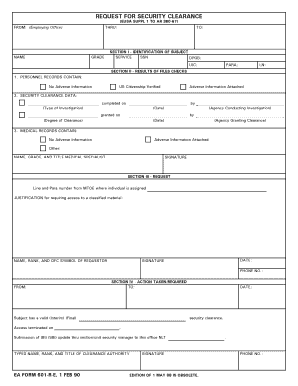
Get Security Clearance Form
How it works
-
Open form follow the instructions
-
Easily sign the form with your finger
-
Send filled & signed form or save
How to fill out the Security Clearance Form online
Filling out the Security Clearance Form online is a crucial step in the process of obtaining necessary access to classified materials. This guide provides step-by-step instructions to help you complete the form accurately and efficiently.
Follow the steps to complete the Security Clearance Form online.
- Press the ‘Get Form’ button to acquire the Security Clearance Form and open it in the online editing tool.
- In Section I - Identification of Subject, fill in your basic information, including your service branch, Social Security Number (SSN), date of birth (DPOB), and Unit Identification Code (UIC). Ensure that all entries are accurate.
- In Section II - Results of Files Checks, state whether your personnel and medical records contain adverse information. You can select 'No Adverse Information,' 'Adverse Information Attached,' or 'Other,' based on your situation. Ensure to provide any necessary documentation.
- Provide the details about your security clearance data. Fill in the type of investigation completed, the agency conducting the investigation, and the dates of granting the clearance. Ensure to include the degree of clearance and the agency granting it.
- In Section III - Request, indicate the line and paragraph number from the Table of Organization and Equipment (MTOE) where you are assigned. Include a justification for requiring access to classified materials and provide your name, rank, and office symbol.
- In Section IV - Action Taken/Required, indicate whether the subject has a valid interim or final clearance. Document the date of access termination if applicable, and provide the necessary contact information for the clearance authority.
- Once all sections are completed, save your changes. You can download, print, or share the form as necessary, ensuring that all data is accurate and clear.
Start completing your Security Clearance Form online today to ensure timely processing of your request.
Related links form
Although the security clearance process involves a number of stages, the key steps to obtaining and maintaining a security clearance are pre-investigation, investigation, adjudication, and reinvestigation.
Industry-leading security and compliance
US Legal Forms protects your data by complying with industry-specific security standards.
-
In businnes since 199725+ years providing professional legal documents.
-
Accredited businessGuarantees that a business meets BBB accreditation standards in the US and Canada.
-
Secured by BraintreeValidated Level 1 PCI DSS compliant payment gateway that accepts most major credit and debit card brands from across the globe.


