Loading
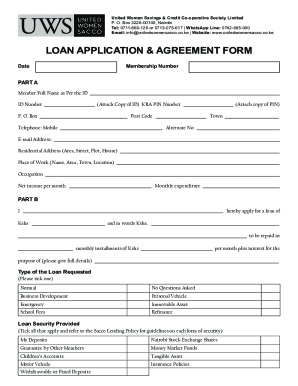
Get Whatsapp Form - How To Run A Form On Whatsapp
How it works
-
Open form follow the instructions
-
Easily sign the form with your finger
-
Send filled & signed form or save
How to use or fill out the WhatsApp Form - How To Run A Form On WhatsApp online
Filling out the WhatsApp Form for loan application is a straightforward process that requires careful attention to detail. This guide provides a comprehensive overview of each section within the form to assist you in completing it accurately online.
Follow the steps to successfully fill out the loan application form.
- Click ‘Get Form’ button to obtain the form and open it in the editor for completion.
- Fill in the date and your membership number at the top of the form. Ensure these details are accurate to avoid processing delays.
- In Part A, provide your full name as per your identification document, along with your ID number. You will need to attach a copy of your ID.
- Provide your telephone number, including mobile, and any alternative contact number.
- Next, state your place of work with the name, area, town, and your occupation.
- In Part B, state the loan amount you wish to apply for. Write the amount in both figures and words to avoid discrepancies.
- Tick the applicable loan security options based on the Sacco Lending Policy provided in the form.
- Provide your guarantors' details by entering their names, mobile numbers, and addresses. Ensure they sign beside their information.
- Complete the loan repayment commitment by filling out the repayment schedule, signing, and dating the application.
- Finally, save your changes, download, print, or share the completed form as necessary.
Take a moment to complete your documents online for an efficient loan application process.
Related links form
Share your forms in just two clicks. Drop the survey link to your WhatsApp chats and get instant feedback. Just select a template, create a form, and click share. You also have the option to send the survey through SMS or Emails.
Industry-leading security and compliance
US Legal Forms protects your data by complying with industry-specific security standards.
-
In businnes since 199725+ years providing professional legal documents.
-
Accredited businessGuarantees that a business meets BBB accreditation standards in the US and Canada.
-
Secured by BraintreeValidated Level 1 PCI DSS compliant payment gateway that accepts most major credit and debit card brands from across the globe.


