Loading
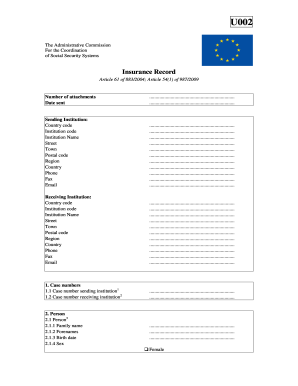
Get U002
How it works
-
Open form follow the instructions
-
Easily sign the form with your finger
-
Send filled & signed form or save
How to fill out the U002 online
The U002 form is essential for documenting insurance records within social security systems. This guide provides clear, step-by-step instructions to help users accurately complete the form online.
Follow the steps to fill out the U002 form efficiently.
- Click the ‘Get Form’ button to obtain the U002 form and open it in your editor.
- Fill in the sending institution section. Include the country code, institution code, institution name, street address, town, postal code, region, country, phone number, fax number, and email address.
- Complete the receiving institution section similarly as in step 2.
- Provide case numbers for both the sending and receiving institutions in the designated fields.
- Enter personal details of the individual, including family name, forenames, birth date, and sex. If applicable, fill in the family name and forenames at birth as well.
- If you have a Personal Identification Number, fill in the respective fields for both institutions. If not, enter place of birth, parental details, and nationality.
- Specify the reference period required, including start and end dates.
- Detail the period of insured employment or self-employment by providing a start date, end date, type of employment, employer's name, and address.
- If applicable, fill out the period of non-insured employment or self-employment, specifying start and end dates, type of employment, and employment nature.
- Complete sections for periods treated as insurance, including sickness, maternity, military, or education, ensuring to enter start and end dates.
- Add any additional relevant information regarding periods receiving unemployment benefits and termination reasons.
- Lastly, review the filled form for accuracy, then save the changes, download, print, or share the form as needed.
Start completing your U002 form online today for efficient document management.
Filling out the EPA declaration form requires accurate information regarding your item and its compliance status under U002. Begin by entering your personal details, followed by information pertaining to your specific product or vehicle. Providing complete and truthful information minimizes potential regulatory issues. If you need assistance, platforms like uslegalforms can guide you through the process seamlessly.
Industry-leading security and compliance
US Legal Forms protects your data by complying with industry-specific security standards.
-
In businnes since 199725+ years providing professional legal documents.
-
Accredited businessGuarantees that a business meets BBB accreditation standards in the US and Canada.
-
Secured by BraintreeValidated Level 1 PCI DSS compliant payment gateway that accepts most major credit and debit card brands from across the globe.


