Loading
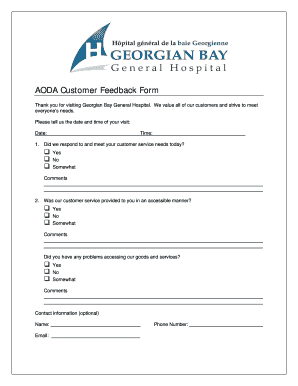
Get Gbgh
How it works
-
Open form follow the instructions
-
Easily sign the form with your finger
-
Send filled & signed form or save
How to fill out the Gbgh online
Filling out the Gbgh online is a straightforward process that ensures your feedback is received efficiently. This guide will help you navigate each section of the form to make the experience as seamless as possible.
Follow the steps to complete the Gbgh customer feedback form online
- Click ‘Get Form’ button to acquire the feedback form and open it in the digital editor.
- Begin by entering the date and time of your visit at Georgian Bay General Hospital. Make sure to provide accurate information for better tracking of your feedback.
- Indicate whether the customer service team met your needs today by selecting one of the options: Yes, No, or Somewhat. Include any comments you wish to share in the provided space.
- Next, assess whether the customer service was provided in an accessible manner by selecting one of the three options. Feel free to add any comments in the designated area.
- Then, indicate if you experienced any problems accessing the hospital's goods and services by choosing Yes, No, or Somewhat. You may provide additional feedback in the comments section.
- Lastly, if you wish to share your contact information, provide your name, email, and phone number in the optional fields. This information is not required but may help in addressing your feedback more effectively.
- Once you have completed filling out the form, you have the option to save changes, download, print, or share the completed feedback form as needed.
Take a moment to share your feedback online today!
Related links form
There is no need for you to be referred to us by a GP or medical consultant. You can easily refer yourself for an MRI scan by completing our online form. Simply tell us about the reason you want the scan, the part of the body that you want scanned and answer some safety questions.
Industry-leading security and compliance
US Legal Forms protects your data by complying with industry-specific security standards.
-
In businnes since 199725+ years providing professional legal documents.
-
Accredited businessGuarantees that a business meets BBB accreditation standards in the US and Canada.
-
Secured by BraintreeValidated Level 1 PCI DSS compliant payment gateway that accepts most major credit and debit card brands from across the globe.


