Loading
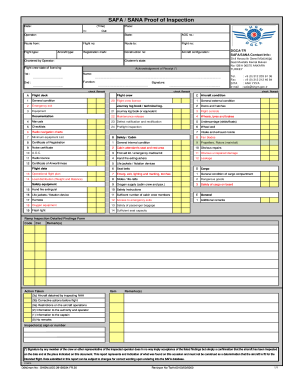
Get Tr Safa / Sana Proof Of Inspection
How it works
-
Open form follow the instructions
-
Easily sign the form with your finger
-
Send filled & signed form or save
How to fill out the TR SAFA / SANA Proof of Inspection online
The TR SAFA / SANA Proof of Inspection is a vital document used to ensure compliance and safety in aviation. This guide provides step-by-step instructions to help users complete the form accurately and efficiently online.
Follow the steps to fill out the TR SAFA / SANA Proof of Inspection online
- Press the ‘Get Form’ button to obtain the TR SAFA / SANA Proof of Inspection form and open it in your preferred online editing tool.
- Start by filling in the date and time fields. Specify the date of the inspection and the exact time it took place.
- Indicate the location of the inspection by filling in the 'In' and 'Out' fields. This refers to the start and end points of the inspection.
- Enter details regarding the operator by filling in the 'Operator' field, ensuring to provide the complete name of the airline.
- Fill in the route information, including the 'Route from' and 'Route to' fields, along with the corresponding flight numbers.
- Complete the aircraft information section by providing the 'Aircraft type', 'State', 'AOC no.', 'Registration mark', 'Construction no.', and 'Aircraft configuration'.
- Specify whether the flight was chartered by an operator in the 'Chartered by Operator' field, and detail the 'Charterer's state'.
- Provide the flight crew's state of licensing by filling in the 'Flight crew state of licensing' field.
- For acknowledgement of receipt, ensure to have signatures from both the 1st and 2nd crew members, along with their names and functions listed.
- Fill out the checklist for inspection findings across various categories, including flight deck, safety, cabin, cargo, and general conditions.
- Detail any remarks and findings in the 'Additional remarks' section.
- Finally, review all entries for accuracy and completeness before saving the form. Options will typically include saving changes, downloading, printing, or sharing the completed form.
Complete your TR SAFA / SANA Proof of Inspection online to ensure compliance and safety in aviation.
When writing a report on a site inspection, structure your report by starting with an introduction that outlines the purpose of the inspection. Discuss findings in detail, including aspects related to the TR SAFA / SANA Proof of Inspection. Use bullet points or tables where needed for better clarity. Finally, summarize the overall condition and any recommendations.
Industry-leading security and compliance
US Legal Forms protects your data by complying with industry-specific security standards.
-
In businnes since 199725+ years providing professional legal documents.
-
Accredited businessGuarantees that a business meets BBB accreditation standards in the US and Canada.
-
Secured by BraintreeValidated Level 1 PCI DSS compliant payment gateway that accepts most major credit and debit card brands from across the globe.


