Loading
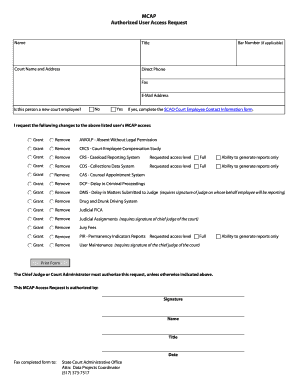
Get Mcap Authorized User Request Form - State Of Michigan
How it works
-
Open form follow the instructions
-
Easily sign the form with your finger
-
Send filled & signed form or save
How to fill out the MCAP Authorized User Request Form - State Of Michigan online
Filling out the MCAP Authorized User Request Form is an essential process for individuals seeking access to specific court-related systems in Michigan. This guide will walk you through each section of the form and provide clear instructions to ensure a smooth online submission.
Follow the steps to successfully complete the MCAP authorized user request form.
- Click the ‘Get Form’ button to access the MCAP Authorized User Request Form and open it in your editing window.
- Begin by entering your name in the designated field. Ensure it is accurate as it will be used for identification.
- Fill in your title in the appropriate section, which denotes your position in the court or organization.
- If applicable, add your bar number. This is particularly relevant for legal professionals.
- Provide the name and address of your court, ensuring all details are complete and accurate.
- Enter your direct phone number along with your fax number and email address for communication purposes.
- Indicate whether the person is a new court employee by selecting either ‘Yes’ or ‘No’. If ‘Yes’, you will need to complete the SCAO Court Employee Contact Information form as well.
- Specify the changes you are requesting for the user's MCAP access by checking the appropriate boxes for grant or removal of access levels for the various systems listed.
- For each system requested, select the appropriate access level, whether full access or the ability to generate reports only.
- Some access requests will require additional signatures, such as those for delays in criminal proceedings, judicial assignments, and user maintenance. Make sure to complete these fields as necessary.
- At the end of the form, provide the authorization by the Chief Judge or Court Administrator. This includes signing the form, adding their name, title, and date.
- Once all necessary fields are filled out and reviewed, save your changes. You can then download, print, or share the completed form as needed.
Complete your MCAP Authorized User Request Form online today to ensure efficient access to court systems.
Related links form
Industry-leading security and compliance
US Legal Forms protects your data by complying with industry-specific security standards.
-
In businnes since 199725+ years providing professional legal documents.
-
Accredited businessGuarantees that a business meets BBB accreditation standards in the US and Canada.
-
Secured by BraintreeValidated Level 1 PCI DSS compliant payment gateway that accepts most major credit and debit card brands from across the globe.


