Loading
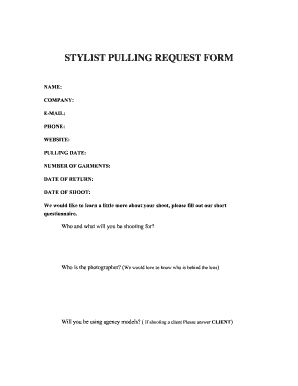
Get Strange Vixens Stylist Pulling Request Form
How it works
-
Open form follow the instructions
-
Easily sign the form with your finger
-
Send filled & signed form or save
How to fill out the Strange Vixens Stylist Pulling Request Form online
Filling out the Strange Vixens Stylist Pulling Request Form online is a straightforward process designed to gather essential information about your upcoming shoot. This guide will walk you through each section of the form to streamline your experience.
Follow the steps to successfully complete the online form.
- Click ‘Get Form’ button to obtain the form and open it in the editor.
- Begin by entering your name in the designated field. This identifies you as the person responsible for the request.
- Fill in your company name. If applicable, this helps to associate your request with your professional affiliation.
- Provide your e-mail address. Ensure it is valid as this is where confirmation and further communication will be sent.
- Input your phone number. This allows for any direct communication if necessary.
- Enter your website URL, if you have one. This can give context to your work.
- Specify the pulling date. This is the date you wish to retrieve the garments.
- Indicate the number of garments you plan to pull. This helps in the preparation and availability of the items.
- Set the date of return for the garments. This ensures that items are returned in a timely manner.
- Mention the date of your shoot. This information helps us understand your timeline.
- Answer the questionnaire regarding the shoot, including details about the project, the photographer, and whether agency models will be used.
- Once all fields are completed, review your information for accuracy, then save changes. You can choose to download, print, or share the completed form for your records.
Start filling out your documents online today for a seamless experience.
Industry-leading security and compliance
US Legal Forms protects your data by complying with industry-specific security standards.
-
In businnes since 199725+ years providing professional legal documents.
-
Accredited businessGuarantees that a business meets BBB accreditation standards in the US and Canada.
-
Secured by BraintreeValidated Level 1 PCI DSS compliant payment gateway that accepts most major credit and debit card brands from across the globe.


