Loading
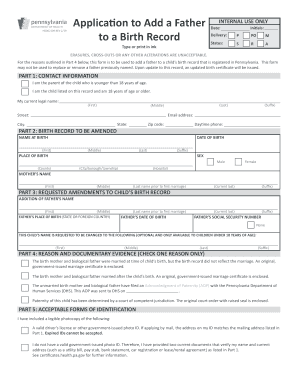
Get Birth Certificate Correction Form
How it works
-
Open form follow the instructions
-
Easily sign the form with your finger
-
Send filled & signed form or save
How to fill out the Birth Certificate Correction Form online
Filing a Birth Certificate Correction Form online can be a straightforward process if you understand each section of the form. This guide will help you navigate through the components of the form, ensuring that you can complete it accurately and efficiently.
Follow the steps to fill out the form online
- Click the ‘Get Form’ button to obtain the Birth Certificate Correction Form and open it in your preferred online editor.
- Begin filling out Part 1: Contact information. Indicate your relationship to the child by selecting one of the options provided. Fill in your current legal name, address, email, and daytime phone number.
- Move to Part 2: Birth record to be amended. Enter the child's name at birth, date of birth, place of birth, and sex, ensuring accuracy in all details.
- Proceed to Part 3: Requested amendments to child's birth record. Here, include the father's name and necessary details such as place of birth, date of birth, and Social Security number if applicable.
- In Part 4, select the reason for the amendment by checking one of the provided options. Ensure you have the required documentary evidence for the reason you selected.
- Complete Part 5: Acceptable forms of identification. Ensure you have included a photocopy of a valid government-issued photo ID or alternative documentation if applicable.
- In Part 6, calculate and indicate the fee required for the correction. If you qualify for a waiver, be sure to check the appropriate box and include the necessary documentation.
- Finalize with Part 7: Signatures and notarized statement. Ensure that all required signatures are collected and that the form is notarized where indicated.
- Once the form is completed, save your changes, download or print the form as needed, and prepare to submit your application to the appropriate department.
Get started with your Birth Certificate Correction Form online today and ensure your records are accurate.
Related links form
Attach the following documents along with the application in the online process. Identity proof of the informer (Aadhar card, voter id, ration card etc.) Hospital birth proof (if a child born in a hospital) Proof of birth, i.e. letter from the informer if born outside the hospital. High school Mark sheet. Affidavit.
Industry-leading security and compliance
US Legal Forms protects your data by complying with industry-specific security standards.
-
In businnes since 199725+ years providing professional legal documents.
-
Accredited businessGuarantees that a business meets BBB accreditation standards in the US and Canada.
-
Secured by BraintreeValidated Level 1 PCI DSS compliant payment gateway that accepts most major credit and debit card brands from across the globe.


