Loading
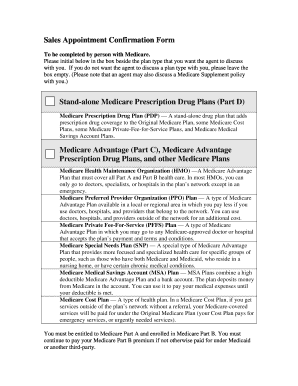
Get Cms General Scope Of Appointment Document Pdf
How it works
-
Open form follow the instructions
-
Easily sign the form with your finger
-
Send filled & signed form or save
How to fill out the CMS General Scope Of Appointment Document Pdf online
Filling out the CMS General Scope Of Appointment Document Pdf is an essential step for individuals with Medicare who wish to discuss their options with a sales agent. This guide will provide you with a clear, step-by-step process to complete the form online with confidence.
Follow the steps to fill out the form accurately and efficiently.
- Click the ‘Get Form’ button to access the CMS General Scope Of Appointment Document Pdf and open it in your preferred online editor.
- Review the instructions on the form carefully. You will need to initial beside the plan types you want the agent to discuss with you. If you do not wish to discuss a specific plan category, leave the corresponding box unmarked.
- Identify the types of plans available: Stand-alone Medicare Prescription Drug Plans, various Medicare Advantage Plans, and other Medicare options. Consider your needs and which plans you are interested in.
- Sign the document to indicate your agreement to meet with the sales agent about the plan options you have selected. Ensure that your signature is legible.
- Fill in the date next to your signature, marking the day you completed the form.
- Provide the necessary information for the agent, including their name, your name, and your contact details. This will help facilitate communication regarding your appointment.
- Complete any additional required fields, such as the initial method of contact and the agent's signature.
- Once all fields are filled out, review the document for accuracy. Save your changes, and then download or print the completed form as needed for your records or sharing.
Start filling out your CMS General Scope Of Appointment Document Pdf online today to explore your Medicare options.
The Scope of Appointment form should be completed by the beneficiary and returned prior to the appointment. If it is not feasible for the Scope of Appointment form to be executed prior to the appointment, an agent may have the beneficiary sign the form at the beginning of the marketing appointment.
Industry-leading security and compliance
US Legal Forms protects your data by complying with industry-specific security standards.
-
In businnes since 199725+ years providing professional legal documents.
-
Accredited businessGuarantees that a business meets BBB accreditation standards in the US and Canada.
-
Secured by BraintreeValidated Level 1 PCI DSS compliant payment gateway that accepts most major credit and debit card brands from across the globe.


