Loading
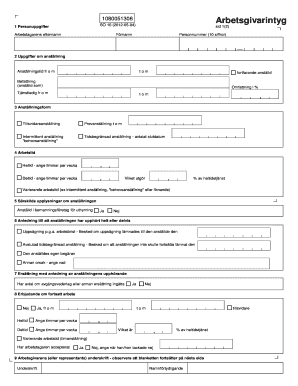
Get Se Transports A-kassa So 10 2012
How it works
-
Open form follow the instructions
-
Easily sign the form with your finger
-
Send filled & signed form or save
How to fill out the SE Transports A-Kassa SO 10 online
Filling out the SE Transports A-Kassa SO 10 form can be straightforward with the right guidance. This guide will walk you through each section and field, ensuring you understand what information is required for accurate completion.
Follow the steps to successfully complete the form.
- Press the ‘Get Form’ button to obtain the form and open it in a suitable format for editing.
- Begin by entering personal information in section 1, including the user’s first name, last name, and personal identification number.
- In section 2, provide details about the user's employment, including employment start date, current position, and employment percentage.
- Choose the employment type in section 3, indicating whether it is a permanent position, a probationary period, or temporary employment.
- Specify the work hours in section 4 by noting whether the employment is full-time or part-time, and the corresponding hours per week.
- In section 5, indicate if the user is employed by a staffing agency.
- For section 6, note the reason for termination, if applicable, and provide the necessary details.
- In section 7, disclose if there is any agreement for severance pay or other compensation.
- Section 8 pertains to whether an offer of continued work has been made; answer accordingly.
- Complete section 9 by providing the employer's or authorized representative's signature and name clarification.
- In section 11, detail worked hours over the specified period, noting any absences and over-time worked.
- Section 12 requires you to provide details about the user’s salary including type and amount.
- Section 13 is specifically for individuals with seasonal or vacation pay, indicating if applicable.
- Provide any additional information in section 14, if needed.
- Finally, in section 15, ensure the employer’s signature, address, organization number, and contact details are filled out correctly.
Complete your SE Transports A-Kassa SO 10 form online now!
Get form
Experience a faster way to fill out and sign forms on the web. Access the most extensive library of templates available.
Get This Form Now!
Use professional pre-built templates to fill in and sign documents online faster. Get access to thousands of forms.
Industry-leading security and compliance
US Legal Forms protects your data by complying with industry-specific security standards.
-
In businnes since 199725+ years providing professional legal documents.
-
Accredited businessGuarantees that a business meets BBB accreditation standards in the US and Canada.
-
Secured by BraintreeValidated Level 1 PCI DSS compliant payment gateway that accepts most major credit and debit card brands from across the globe.


