Loading
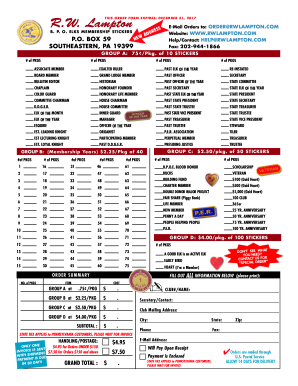
Get Rw Lampton Order Form 2016
How it works
-
Open form follow the instructions
-
Easily sign the form with your finger
-
Send filled & signed form or save
How to fill out the RW Lampton Order Form online
Filling out the RW Lampton Order Form electronically is a straightforward process that ensures your order is submitted accurately and efficiently. This guide will walk you through each section of the form, providing you with the necessary details to complete your order successfully.
Follow the steps to fill out the RW Lampton Order Form online
- Press the ‘Get Form’ button to access the order form online and open it in your preferred editing tool.
- Begin with the Orders Summary section. Here, indicate the number of packages you wish to order for each group (A, B, C, D) by entering the quantity in the designated fields.
- Fill in the Club#/Name, Secretary/Contact person, Club Mailing Address, City, State, Phone, Fax, E-Mail Address, and Zip Code in the respective fields to ensure your order is correctly processed.
- Review the subtotal and grand total sections. Ensure that your calculations reflect the number of packages ordered and the corresponding costs. This is crucial for accurate billing.
- Select your payment method by indicating whether you will pay upon receipt or if payment is enclosed.
- Once all sections are completed, save your changes. You can then download, print, or share the form as needed.
Complete your RW Lampton Order Form online today to ensure timely processing of your order.
Get form
Experience a faster way to fill out and sign forms on the web. Access the most extensive library of templates available.
You should file Form 8689 with the IRS, typically included with your annual tax return. If you are using an electronic filing service, like those accessible through the RW Lampton Order Form, the process usually guides you through submission. Be sure to check your filing method requirements to ensure proper submission.
Get This Form Now!
Use professional pre-built templates to fill in and sign documents online faster. Get access to thousands of forms.
Industry-leading security and compliance
US Legal Forms protects your data by complying with industry-specific security standards.
-
In businnes since 199725+ years providing professional legal documents.
-
Accredited businessGuarantees that a business meets BBB accreditation standards in the US and Canada.
-
Secured by BraintreeValidated Level 1 PCI DSS compliant payment gateway that accepts most major credit and debit card brands from across the globe.


