Loading
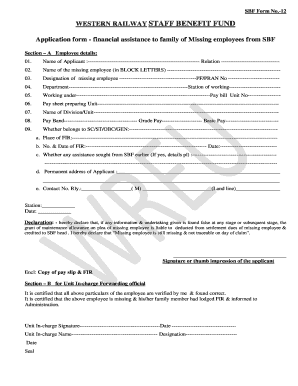
Get Sbf Forms
How it works
-
Open form follow the instructions
-
Easily sign the form with your finger
-
Send filled & signed form or save
How to fill out the Sbf Forms online
Filling out the Sbf Forms online can seem daunting, but with a clear understanding of each section, you can complete the application for financial assistance with ease. This guide provides a step-by-step approach to help you navigate the form requirements effectively.
Follow the steps to successfully complete the Sbf Forms
- Click ‘Get Form’ button to access and open the application form in the editing interface.
- Start with Section A, where you will need to input details about the missing employee. Provide the name of the applicant and their relationship to the missing employee.
- Continue to enter the name of the missing employee in block letters along with their designation, PF/PRAN number, department, and station of work.
- Fill in the pay bill unit number, the unit where the pay sheet is prepared, and the division or unit name.
- Complete the financial details, including pay band, grade pay, and basic pay. Indicate whether the employee belongs to SC/ST/OBC/GEN.
- Next, provide details related to the FIR, including the place and the number and date of the FIR. Additionally, mention if any assistance has been previously sought from SBF.
- Fill out the permanent address and contact numbers of the applicant, ensuring all information is accurate.
- In the declaration section, the applicant must sign or provide a thumb impression, asserting that all provided information is true and the missing employee is not traceable.
- Once Section A is complete, the unit in-charge must verify the details in Section B, confirming the employee's missing status and signing the appropriate fields.
- Finally, Section C requires the sanctioning official to review and certify the claim before approval or rejection, completing the processing steps.
- After filling out all sections, make sure to save your changes, download, print, or share the form as needed.
Take the next step and complete your Sbf Forms online today!
Related links form
BSF186A, Personal Effects Accounting Document (list of goods imported) https://.cbsa-asfc.gc.ca/publications/forms-formulaires/bsf186a-eng.html.
Industry-leading security and compliance
US Legal Forms protects your data by complying with industry-specific security standards.
-
In businnes since 199725+ years providing professional legal documents.
-
Accredited businessGuarantees that a business meets BBB accreditation standards in the US and Canada.
-
Secured by BraintreeValidated Level 1 PCI DSS compliant payment gateway that accepts most major credit and debit card brands from across the globe.


