Loading
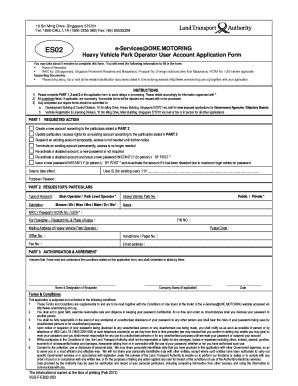
Get One Motoring
How it works
-
Open form follow the instructions
-
Easily sign the form with your finger
-
Send filled & signed form or save
How to fill out the One Motoring online
This guide will help you navigate the process of completing the One Motoring online application form with clarity and ease. It provides step-by-step instructions tailored to your needs, ensuring all necessary information is collected accurately.
Follow the steps to successfully complete your application.
- Click the ‘Get Form’ button to access the application form and open it in the editing interface.
- In Part 1, select the Requested Action. Choose from options such as creating a new account, updating existing account details, suspending access, terminating an account, or re-activating an account.
- Specify the date for the action to take effect if applicable and enter the User ID for existing users.
- In Part 2, fill out the Requestor's Particulars section. Select the type of account and provide your name, NRIC or Passport number, mailing address, contact numbers, and email.
- For other necessary fields, ensure you provide the Heavy Vehicle Park number and any applicable permits.
- In Part 3, read and acknowledge the Authorisation & Agreement section. Sign where indicated, and provide your designation.
- If applicable, affix your company's stamp in the designated area.
- Review all details entered for accuracy. Once completed, save the changes, download, print, or share the form as required.
Complete your documents online for a smooth experience.
Related links form
Industry-leading security and compliance
US Legal Forms protects your data by complying with industry-specific security standards.
-
In businnes since 199725+ years providing professional legal documents.
-
Accredited businessGuarantees that a business meets BBB accreditation standards in the US and Canada.
-
Secured by BraintreeValidated Level 1 PCI DSS compliant payment gateway that accepts most major credit and debit card brands from across the globe.


