Loading
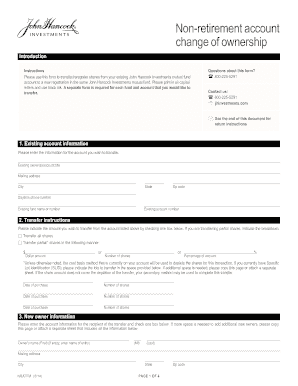
Get Non-retirement Account Change Of Ownership Form
How it works
-
Open form follow the instructions
-
Easily sign the form with your finger
-
Send filled & signed form or save
How to fill out the Non-Retirement Account Change Of Ownership Form online
This guide provides clear instructions for users on how to properly complete the Non-Retirement Account Change Of Ownership Form online. By following these steps, you will ensure a smooth transfer process of your mutual fund shares.
Follow the steps to complete the form accurately and efficiently.
- Click ‘Get Form’ button to access the Non-Retirement Account Change Of Ownership Form. Ensure that you have the necessary account details and transfer information ready.
- In the 'Existing account information' section, provide the current account owner's name, mailing address, day phone number, fund name, and account number accurately. Use capital letters and black ink if required.
- In the 'Transfer instructions' section, indicate whether you intend to transfer all shares or a specific amount. If transferring partial shares, specify the dollar amount, number of shares, or percentage. Include any necessary details about specific lot identification if applicable.
- Move to the 'New owner information' section and enter the new owner's details. Indicate how the transfer amount is divided, and confirm whether the new owner has an existing account or needs to create a new one.
- In the 'Reason for transfer' section, check the reason that applies to your situation and provide additional details where required. This ensures accurate cost basis tracking as per IRS guidelines.
- Complete the 'Immediate distribution' section if you wish to redeem shares immediately after the ownership change. Specify the amount and indicate your preferred payment method.
- Sign and date the form in the 'Signature(s)' section to authorize the requested transfer. If applicable, include the medallion signature guarantee stamp.
- Review the 'Required documentation' section for any additional documents you may need to include with your submission. Ensure everything is accurate before mailing.
- Finally, enclose your completed form along with required documents and mail it to the specified addresses for regular or express mail.
Get started and complete the Non-Retirement Account Change Of Ownership Form online today.
Related links form
Standard brokerage account A standard brokerage account — sometimes called a taxable brokerage account or a non-retirement account — provides access to a broad range of investments, including stocks, mutual funds, bonds, exchange-traded funds and more.
Industry-leading security and compliance
US Legal Forms protects your data by complying with industry-specific security standards.
-
In businnes since 199725+ years providing professional legal documents.
-
Accredited businessGuarantees that a business meets BBB accreditation standards in the US and Canada.
-
Secured by BraintreeValidated Level 1 PCI DSS compliant payment gateway that accepts most major credit and debit card brands from across the globe.


