Loading
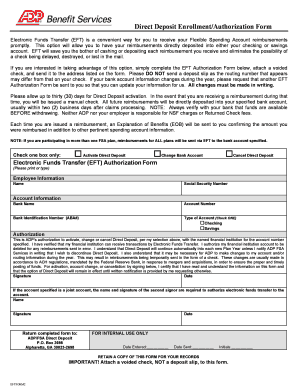
Get Direct Deposit Enrollment/authorization Form - Amazon Web Services
How it works
-
Open form follow the instructions
-
Easily sign the form with your finger
-
Send filled & signed form or save
How to fill out the Direct Deposit Enrollment/Authorization Form - Amazon Web Services online
Filling out the Direct Deposit Enrollment/Authorization Form is a straightforward process that allows you to receive reimbursements directly deposited into your bank account. This guide will provide clear, step-by-step instructions to ensure you complete the form accurately and efficiently.
Follow the steps to effectively complete your direct deposit form.
- Click ‘Get Form’ button to obtain the form and open it for completion.
- In the section titled 'Check one box only,' select one option: 'Activate Direct Deposit,' 'Change Bank Account,' or 'Cancel Direct Deposit' based on your need.
- Enter your personal information in the 'Employee Information' section. Fill in your name and Social Security number accurately.
- Proceed to the 'Account Information' section. Input your bank's name, account number, and the Bank Identification Number (ABA#). Ensure these details match your banking documents.
- Indicate the type of account you have by selecting either 'Checking' or 'Savings.' This is a crucial step to ensure the funds are deposited correctly.
- Review the 'Authorization' section carefully. This explains your rights and obligations concerning the direct deposit. By signing here, you confirm your understanding and authorization for the transactions.
- Sign and date the form in the designated areas. If your account is a joint account, you will also need to provide the name and signature of the second signor.
- Ensure to attach a voided check to the form. This is essential for verifying your banking details. Remember, do not attach a deposit slip as the routing number might differ.
- Finally, return the completed form to the specified address: ADP/FSA Direct Deposit, P.O. Box 2698, Alpharetta, GA 30023-2698. Keep a copy for your records.
- After submission, allow up to thirty (30) days for the direct deposit to be activated. Monitor your bank account for future reimbursements.
Ready to manage your finances more effectively? Complete your Direct Deposit Enrollment/Authorization Form online today!
On average, it'll take one to three business days for a direct deposit to clear, but the timing can depend on the type of payroll software your employer or sender uses.
Industry-leading security and compliance
US Legal Forms protects your data by complying with industry-specific security standards.
-
In businnes since 199725+ years providing professional legal documents.
-
Accredited businessGuarantees that a business meets BBB accreditation standards in the US and Canada.
-
Secured by BraintreeValidated Level 1 PCI DSS compliant payment gateway that accepts most major credit and debit card brands from across the globe.


