Loading
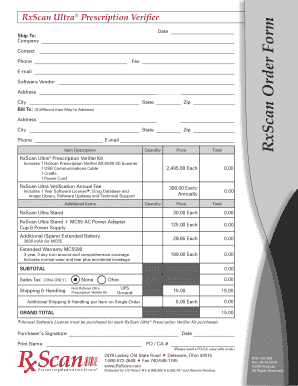
Get Rx Scan Verifier Form
How it works
-
Open form follow the instructions
-
Easily sign the form with your finger
-
Send filled & signed form or save
How to fill out the Rx Scan Verifier Form online
Filling out the Rx Scan Verifier Form online is a crucial step in obtaining your prescription verification equipment. This guide provides clear instructions to ensure you complete the form accurately and efficiently.
Follow the steps to successfully complete the form.
- Click ‘Get Form’ button to obtain the form and open it for editing.
- In the 'Ship To' section, fill in the company name, contact person's name, phone number, fax number, email address, software vendor, full address including city, state, and zip code.
- If the billing address differs from the shipping address, complete the 'Bill To' section with the appropriate information including address, city, state, zip, phone number, and email.
- Review the 'Item Description' table and indicate the quantity for each item you wish to purchase, including the RxScan Ultra Prescription Verifier Kit and any additional items.
- Fill in the price for each item as necessary; ensure you verify the quantities match your order.
- Calculate the subtotal, sales tax (if applicable), and shipping/handling costs to arrive at the final grand total.
- At the bottom of the form, provide your signature and the date, along with your printed name and purchase order or customer account number as required.
- Once you have filled out all sections of the form, save your changes. You can then download, print, or share the completed form as needed.
Complete your Rx Scan Verifier Form online today for a seamless ordering experience.
Related links form
Prescription Scan Take a photo or upload your prescription. Make sure the prescription is clearly visible and the photo is not blurry. Validating your prescription. Make sure to check if the information matches your prescription. Save to your account.
Industry-leading security and compliance
US Legal Forms protects your data by complying with industry-specific security standards.
-
In businnes since 199725+ years providing professional legal documents.
-
Accredited businessGuarantees that a business meets BBB accreditation standards in the US and Canada.
-
Secured by BraintreeValidated Level 1 PCI DSS compliant payment gateway that accepts most major credit and debit card brands from across the globe.


